Java Reference
In-Depth Information
The getter and setter methods for property
values and a getter for property itself are provided
in the class, but omitted in the UML diagram for brevity.
javafx.scene.control.Labeled
-alignment: ObjectProperty<Pos>
-contentDisplay:
ObjectProperty<ContentDisplay>
-graphic: ObjectProperty<Node>
-graphicTextGap: DoubleProperty
-textFill: ObjectProperty<Paint>
-text: StringProperty
-underline: BooleanProperty
-wrapText: BooleanProperty
Specifies the alignment of the text and node in the labeled.
Specifies the position of the node relative to the text using the constants
TOP,BOTTOM,LEFT
, and
RIGHT
defined in
ContentDisplay
.
A graphic for the labeled.
The gap between the graphic and the text.
The paint used to fill the text.
A text for the labeled.
Whether text should be underlined.
Whether text should be wrapped if the text exceeds the width.
F
IGURE
16.2
Labeled
defines common properties for
Label
,
Button
,
CheckBox
, and
RadioButton
.
javafx.scene.control.Labeled
javafx.scene.control.Label
+Label()
+Label(text: String)
+Label(text: String, graphic: Node)
Creates an empty label.
Creates a label with the specified text.
Creates a label with the specified text and graphic.
F
IGURE
16.3
Label
is created to display a text or a node, or both.
6
import
javafx.scene.image.Image;
7
import
javafx.scene.image.ImageView;
8
import
javafx.scene.layout.HBox;
9
import
javafx.scene.layout.StackPane;
10
import
javafx.scene.paint.Color;
11
import
javafx.scene.shape.Circle;
12
import
javafx.scene.shape.Rectangle;
13
import
javafx.scene.shape.Ellipse;
14
15
public class
LabelWithGraphic
extends
Application {
16 @Override
// Override the start method in the Application class
17
public void
start(Stage primaryStage) {
18 ImageView us =
new
ImageView(
new
Image(
"image/us.gif"
));
19 Label lb1 =
new
Label(
"US\n50 States"
, us);
20 lb1.setStyle(
"-fx-border-color: green; -fx-border-width: 2"
);
21 lb1.setContentDisplay(ContentDisplay.BOTTOM);
22 lb1.setTextFill(Color.RED);
23
24 Label lb2 =
new
Label(
"Circle"
,
new
Circle(
50
,
50
,
25
));
25 lb2.setContentDisplay(ContentDisplay.TOP);
26 lb2.setTextFill(Color.ORANGE);
27
28 Label lb3 =
new
Label(
"Retangle"
,
new
Rectangle(
10
,
10
,
50
,
25
));
29 lb3.setContentDisplay(ContentDisplay.RIGHT);
30
31 Label lb4 =
new
Label(
"Ellipse"
,
new
Ellipse(
50
,
50
,
50
,
25
));
32 lb4.setContentDisplay(ContentDisplay.LEFT);
33
create a label
set node position
create a label
set node position
create a label
create a label





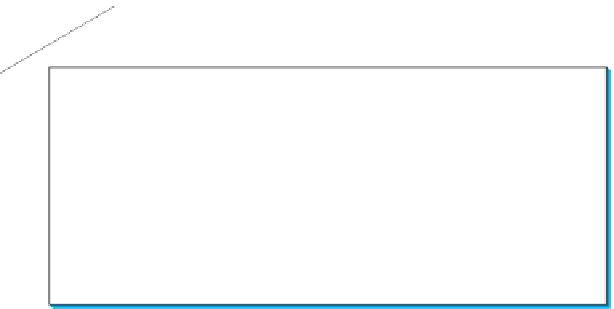


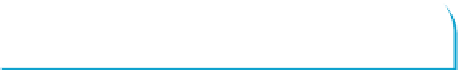

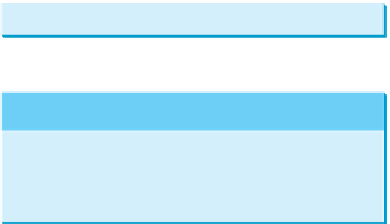

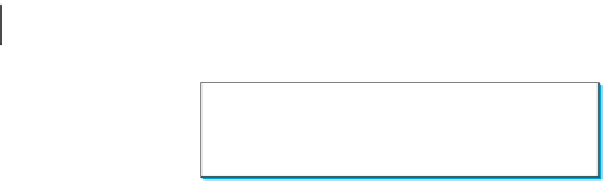

















Search WWH ::

Custom Search