Java Reference
In-Depth Information
16
AND
M
ULTIMEDIA
Objectives
To create graphical user interfaces with various user-interface controls
(§§16.2-16.11).
■
To create a label with text and graphic using the
Label
class and
explore properties in the abstract
Labeled
class (§16.2).
■
To create a button with text and graphic using the
Button
class
and set a handler using the
setOnAction
method in the abstract
ButtonBase
class (§16.3).
■
To create a check box using the
CheckBox
class (§16.4).
■
To create a radio button using the
RadioButton
class and group radio
buttons using a
ToggleGroup
(§16.5).
■
To enter data using the
TextField
class and password using the
PasswordField
class (§16.6).
■
To enter data in multiple lines using the
TextArea
class (§16.7).
■
To select a single item using
ComboBox
(§16.8).
■
To select a single or multiple items using
ListView
(§16.9).
■
To select a range of values using
ScrollBar
(§16.10).
■
To select a range of values using
Slider
and explore differences
between
ScrollBar
and
Slider
(§16.11).
■
To develop a tic-tac-toe game (§16.12).
■
To view and play video and audio using the
Media
,
MediaPlayer
,
and
MediaView
(§16.13).
■
To develop a case study for showing the national flag and playing
anthem (§16.14).
■
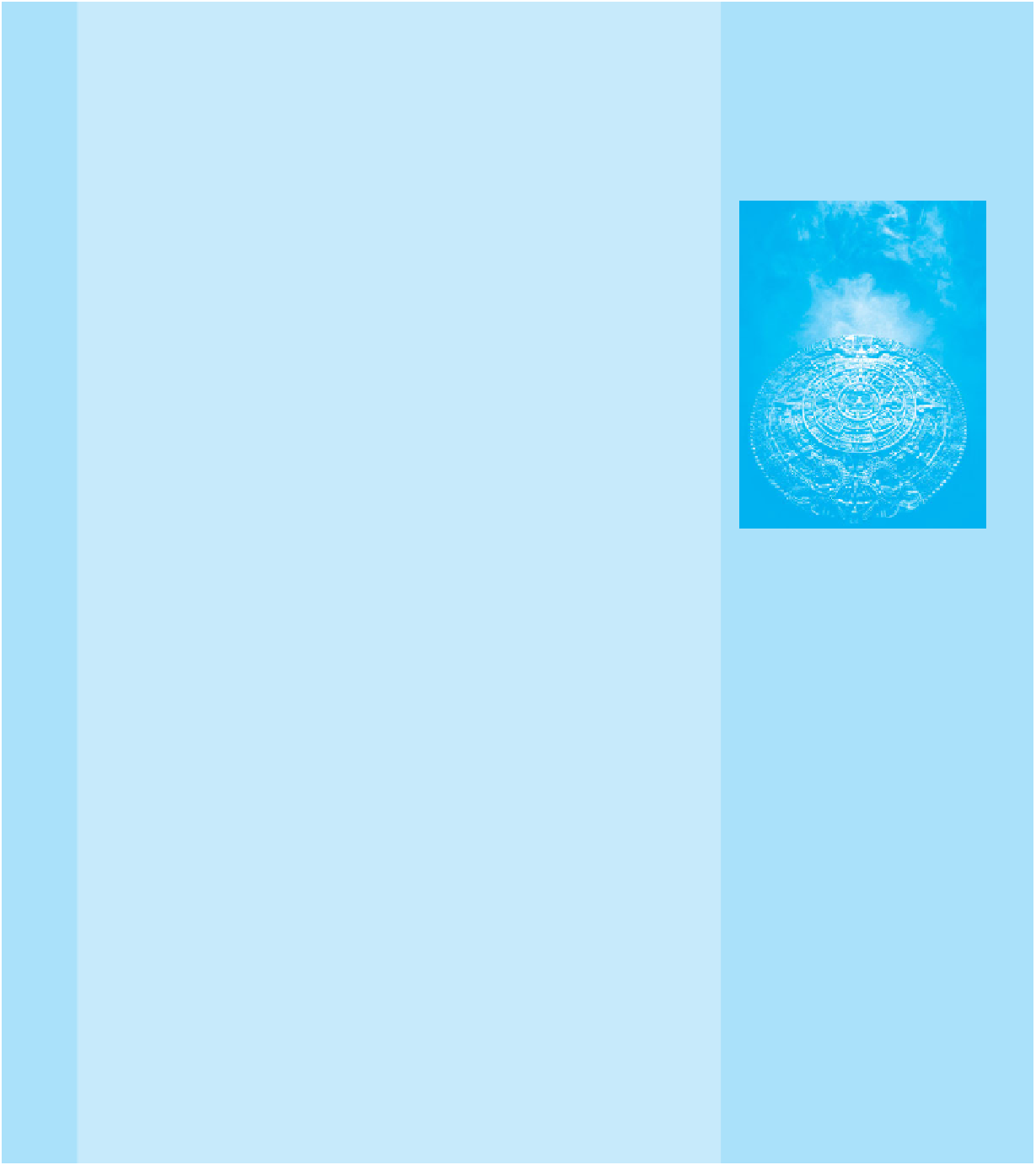
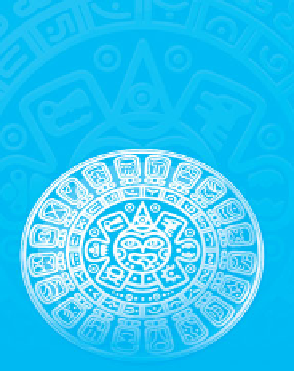















Search WWH ::

Custom Search