Java Reference
In-Depth Information
This case study develops a loan calculator using event-driven programming with GUI
controls.
Key
Point
Now, we will write the program for the loan-calculator problem presented at the beginning of
this chapter. Here are the major steps in the program:
1. Create the user interface, as shown in Figure 15.9.
a. Create a
GridPane
. Add labels, text fields, and button to the pane.
b. Set the alignment of the button to the right.
2. Process the event.
Create and register the handler for processing the button-clicking action event. The
handler obtains the user input on the loan amount, interest rate, and number of years,
computes the monthly and total payments, and displays the values in the text fields.
GridPane
Text field is right aligned
Button is right aligned
F
IGURE
15.9
The program computes loan payments.
The complete program is given in Listing 15.6.
L
ISTING
15.6
LoanCalculator.java
1
import
javafx.application.Application;
2
import
javafx.geometry.Pos;
3
import
javafx.geometry.HPos;
4
import
javafx.scene.Scene;
5
import
javafx.scene.control.Button;
6
import
javafx.scene.control.Label;
7
import
javafx.scene.control.TextField;
8
import
javafx.scene.layout.GridPane;
9
import
javafx.stage.Stage;
10
11
public class
LoanCalculator
extends
Application {
12
private
TextField tfAnnualInterestRate =
new
TextField();
text fields
13
private
TextField tfNumberOfYears =
new
TextField();
14
private
TextField tfLoanAmount =
new
TextField();
15
private
TextField tfMonthlyPayment =
new
TextField();
16
private
TextField tfTotalPayment =
new
TextField();
17
private
Button btCalculate =
new
Button(
"Calculate"
);
button
18
19 @Override
// Override the start method in the Application class
20
public void
start(Stage primaryStage) {
21
// Create UI
22
GridPane gridPane =
new
GridPane();
create a grid pane


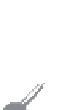


























Search WWH ::

Custom Search