Java Reference
In-Depth Information
radiusX
radiusY
length
startAngle
0 degree
(centerX, centerY)
(a)
Arc(centerX, centerY, radiusX,
radiusY, startAngle, length)
(b) Multiple ellipses are displayed
F
IGURE
14.36
An
Arc
object is created to display an arc.
L
ISTING
14.18
ShowArc.java
1
import
javafx.application.Application;
2
import
javafx.scene.Scene;
3
import
javafx.scene.layout.Pane;
4
import
javafx.scene.paint.Color;
5
import
javafx.stage.Stage;
6
import
javafx.scene.shape.Arc;
7
import
javafx.scene.shape.ArcType;
8
import
javafx.scene.text.Text;
9
10
public class
ShowArc
extends
Application {
11 @Override
// Override the start method in the Application class
12
public void
start(Stage primaryStage) {
13
// Create a pane
create a pane
14
Pane pane =
new
Pane();
15
16 Arc arc1 =
new
Arc(
150
,
100
,
80
,
80
,
30
,
35
);
// Create an arc
17 arc1.setFill(Color.RED);
// Set fill color
18 arc1.setType(ArcType.ROUND);
// Set arc type
19 pane.getChildren().add(
new
Text(
210
,
40
,
"arc1: round"
));
20 pane.getChildren().add(arc1);
// Add arc to pane
21
22 Arc arc2 =
new
Arc(
150
,
100
,
80
,
80
,
30
+
90
,
35
);
23 arc2.setFill(Color.WHITE);
24 arc2.setType(ArcType.OPEN);
25 arc2.setStroke(Color.BLACK);
26 pane.getChildren().add(
new
Text(
20
,
40
,
"arc2: open"
));
27 pane.getChildren().add(arc2);
28
29 Arc arc3 =
new
Arc(
150
,
100
,
80
,
80
,
30
+
180
,
35
);
30 arc3.setFill(Color.WHITE);
31 arc3.setType(ArcType.CHORD);
32 arc3.setStroke(Color.BLACK);
33 pane.getChildren().add(
new
Text(
20
,
170
,
"arc3: chord"
));
34 pane.getChildren().add(arc3);
35
36 Arc arc4 =
new
Arc(
150
,
100
,
80
,
80
,
30
+
270
,
35
);
37 arc4.setFill(Color.GREEN);
38 arc4.setType(ArcType.CHORD);
create
arc1
set fill color for
arc1
set
arc1
as round arc
add
arc1
to pane
create
arc2
set fill color for
arc2
set
arc2
as round arc
add
arc2
to pane
create
arc3
set fill color for
arc3
set
arc3
as chord arc
add
arc3
to pane
create
arc4





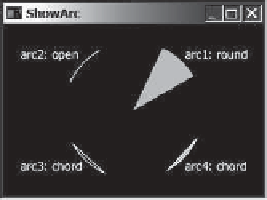









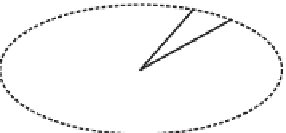


















Search WWH ::

Custom Search