Java Reference
In-Depth Information
The getter methods for property
values are provided in the class, but
omitted in the UML diagram for brevity.
javafx.scene.text.Font
-size: double
-name: String
-family: String
The size of this font.
The name of this font.
The family of this font.
+Font(size: double)
+Font(name: String, size:
double)
+font(name: String, size:
double)
+font(name: String, w:
FontWeight, size: double)
+font(name: String, w: FontWeight,
p: FontPosture, size: double)
+getFamilies(): List<String>
+getFontNames(): List<String>
Creates a
Font
with the specified size.
Creates a
Font
with the specified full font name and size.
Creates a
Font
with the specified name and size.
Creates a
Font
with the specified name, weight, and size.
Creates a
Font
with the specified name, weight, posture, and size.
Returns a list of font family names.
Returns a list of full font names including family and weight.
F
IGURE
14.10
Font
encapsulates information about fonts.
L
ISTING
14.8
FontDemo.java
1
import
javafx.application.Application;
2
import
javafx.scene.Scene;
3
import
javafx.scene.layout.*;
4
import
javafx.scene.paint.Color;
5
import
javafx.scene.shape.Circle;
6
import
javafx.scene.text.*;
7
import
javafx.scene.control.*;
8
import
javafx.stage.Stage;
9
10
public class
FontDemo
extends
Application {
11 @Override
// Override the start method in the Application class
12
public void
start(Stage primaryStage) {
13
// Create a pane to hold the circle
14
Pane pane =
new
StackPane();
create a
StackPane
15
16
// Create a circle and set its properties
17 Circle circle =
new
Circle();
18 circle.setRadius(
50
);
19 circle.setStroke(Color.BLACK);
20 circle.setFill(
new
Color(
0.5
,
0.5
,
0.5
,
0.1
));
21
create a
Circle
create a
Color
add circle to the pane
pane.getChildren().add(circle);
// Add circle to the pane
22
23
// Create a label and set its properties
24 Label label =
new
Label(
"
JavaFX
"
);
25 label.setFont(Font.font(
"
Times New Roman
"
,
26
create a label
create a font
FontWeight.BOLD, FontPosture.ITALIC,
20
));
27
pane.getChildren().add(label);
add label to the pane
28
29
// Create a scene and place it in the stage
30 Scene scene =
new
Scene(pane);
31 primaryStage.setTitle(
"
FontDemo
"
);
// Set the stage title
32 primaryStage.setScene(scene);
// Place the scene in the stage








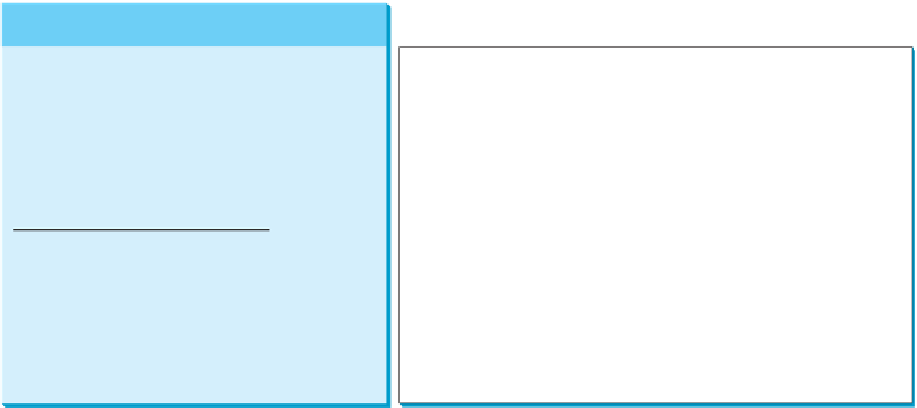








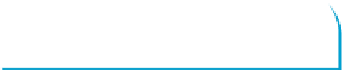




















Search WWH ::

Custom Search