Java Reference
In-Depth Information
9.12
What is wrong in the following code?
1
class
Test {
2
public static void
main(String[] args) {
3 A a =
new
A();
4 a.print();
5 }
6 }
7
8
class
A {
9 String s;
10
11 A(String newS) {
12 s = newS;
13 }
14
15
public void
print() {
16 System.out.print(s);
17 }
18 }
9.13
What is the output of the following code?
public class
A {
boolean
x;
public static void
main(String[] args) {
A a =
new
A();
System.out.println(a.x);
}
}
The Java API contains a rich set of classes for developing Java programs.
Key
Point
Listing 9.1 defined the
SimpleCircle
class and created objects from the class. You will
frequently use the classes in the Java library to develop programs. This section gives some
examples of the classes in the Java library.
9.6.1 The
Date
Class
In Listing 2.7, ShowCurrentTime.java, you learned how to obtain the current time using
System.currentTimeMillis()
. You used the division and remainder operators to extract
the current second, minute, and hour. Java provides a system-independent encapsulation of
date and time in the
java.util.Date
class, as shown in Figure 9.10.
VideoNote
Use classes
java.util.Date
class
java.util.Date
+Date()
+Date(elapseTime: long)
Constructs a
Date
object for the current time.
Constructs a
Date
object for a given time in
milliseconds elapsed since January 1, 1970, GMT.
+toString(): String
+getTime(): long
Returns a string representing the date and time.
Returns the number of milliseconds since January 1,
1970, GMT.
+setTime(elapseTime: long): void
Sets a new elapse time in the object.
F
IGURE
9.10
A
Date
object represents a specific date and time.


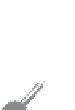






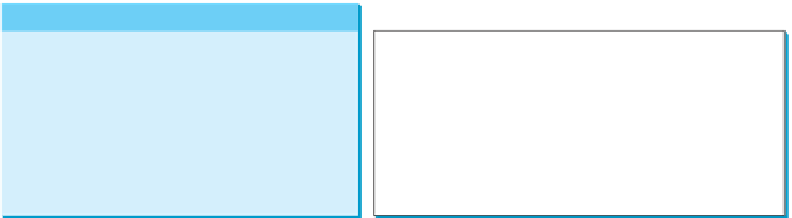


















Search WWH ::

Custom Search