Java Reference
In-Depth Information
F
IGURE
33.18
You need to choose a course and display the students enrolled in the course.
F
IGURE
33.19
The table displays the students enrolled in the course.
are bound to the combo box and the query result for the students enrolled in the course is bound
to the table.
Here are the steps to create this project:
Step 1. Create a managed bean named
courseName
with application scope, as shown
in Listing 33.13.
Managed bean
Step 2. Create a JSF page in Listing 33.14, DisplayStudent.xhtml.
JSF page
Step 3. Create a cascading style sheet for formatting the table as follows:
style sheet
Step 3.1. Right-click the
resources
node to choose
New
,
Others
to display the New
File dialog box, as shown in Figure 33.20.
Step 3.2. Choose
Other
in the Categories section and
Cascading Style Sheet
in
the File Types section to display the New Cascading Style Sheet dialog box, as shown
in Figure 33.21.
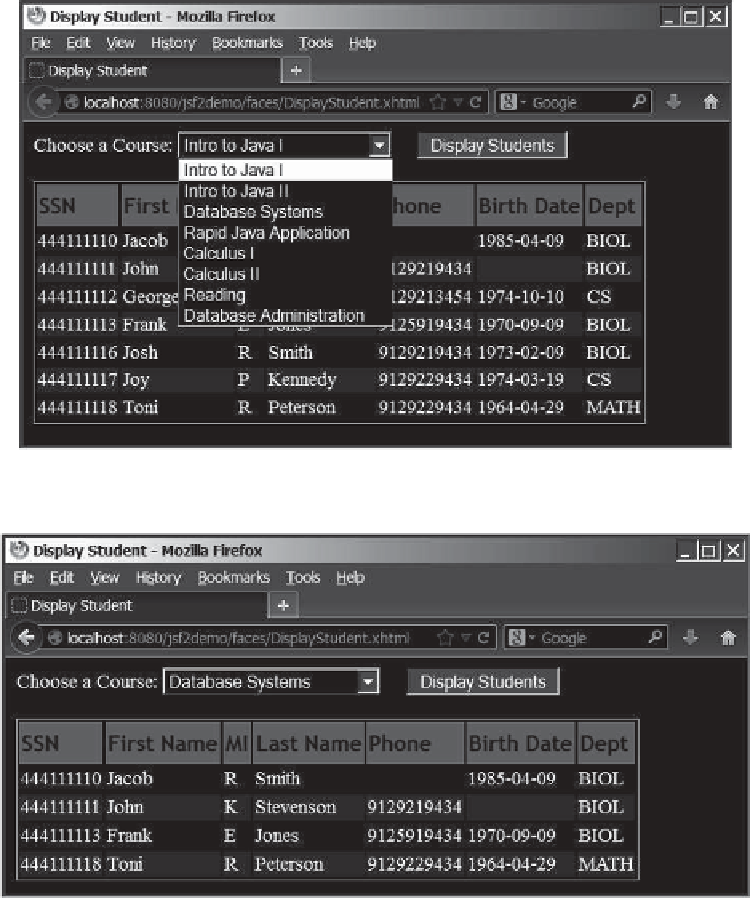















Search WWH ::

Custom Search