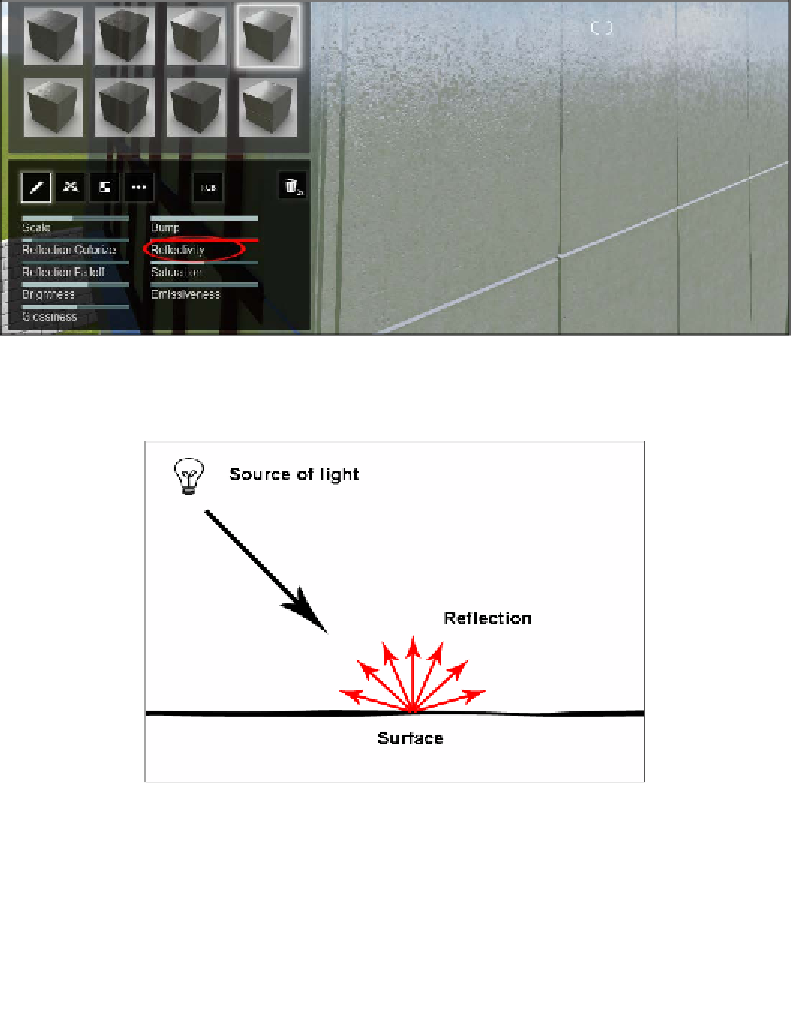Graphics Reference
In-Depth Information
The first step, under the
Properties
menu, is to increase the value in the
Relectivity
setting to 1 by dragging the slider, as shown in the following screenshot:
Now, the surface of the 3D model is highly reflective, but what is reflection? Perhaps
the best way to understand this is by looking at the following diagram:
In plain English, when a light ray hits a surface it is reflected, and the angle at which
the light ray hits the surface is equal to the angle at which it is reflected. However,
this is a little bit more complex and the way the light ray is reflected also depends
on the type of the material. In the case of the concrete material which we are using,
unless the concrete gets a layer of varnish, it doesn't make sense to have the concrete
so reflective. However, at the same time, we should not remove all the reflectivity
because even cloth materials have a certain level of reflectivity.