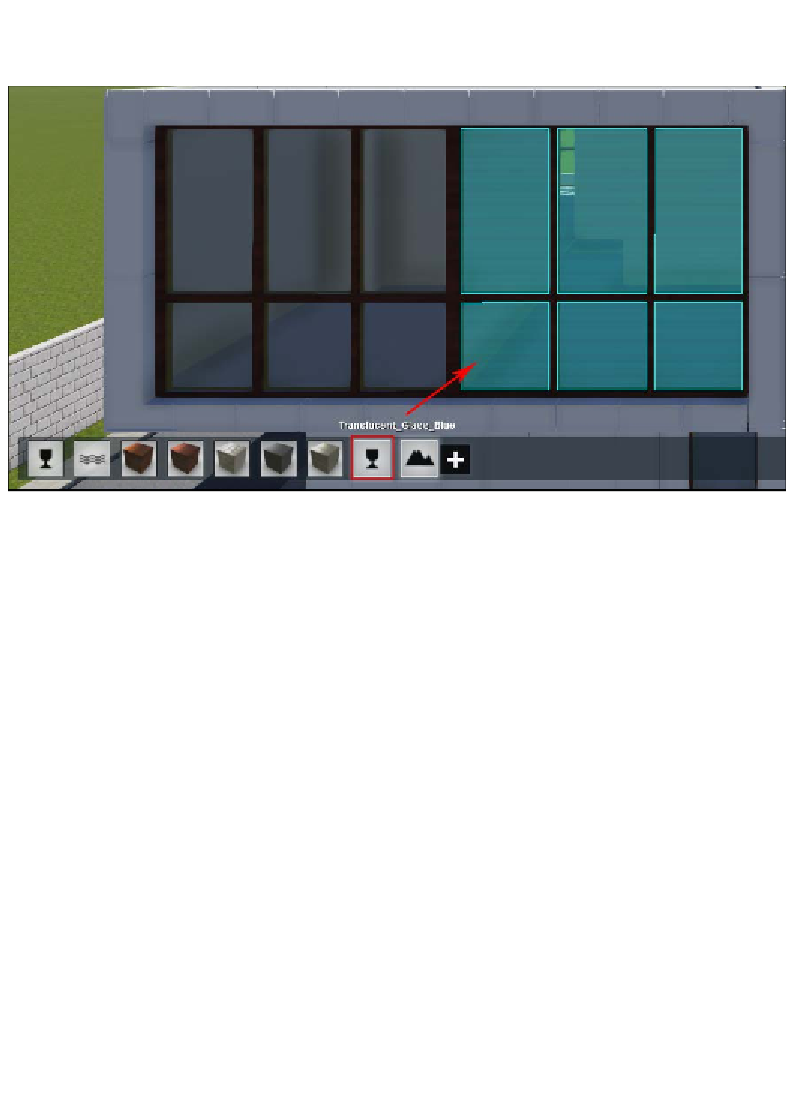Graphics Reference
In-Depth Information
Earlier, it was mentioned that when we put the mouse over the surface, the material's
name appears. Have a look at the following screenshot:
The material in this window is called
Translucent_Glass_Blue
, but that probably
is not the best name. Why?
This scene is fairly simple and we can probably have a number of materials between
15 and 20 materials. In a scene like this, it is not too difficult to recognize where
the material is assigned. When we put the mouse over the thumbnail, not only is
the material's name displayed, but Lumion highlights the surface(s) that have the
material assigned. So, why should we lose time renaming the materials?
This is not a requirement to work with Lumion, but it can substantially improve your
workflow when working with big and complex scenes. Imagine developing a scene
with a massive building or buildings and trying to find where
Translucent_Glass_
Blue
is assigned. Was this assigned to a window or a vase? It is true that Lumion
highlights the surface where the materials are assigned, but that is not going to help
you if the scene has, for example, 700 m².
However, if you make a good habit of naming the materials, you will not have to orbit
the model around trying to find the material assigned here. Now, while tweaking, you
notice a mistake because there is a material that was assigned to the wrong surface.