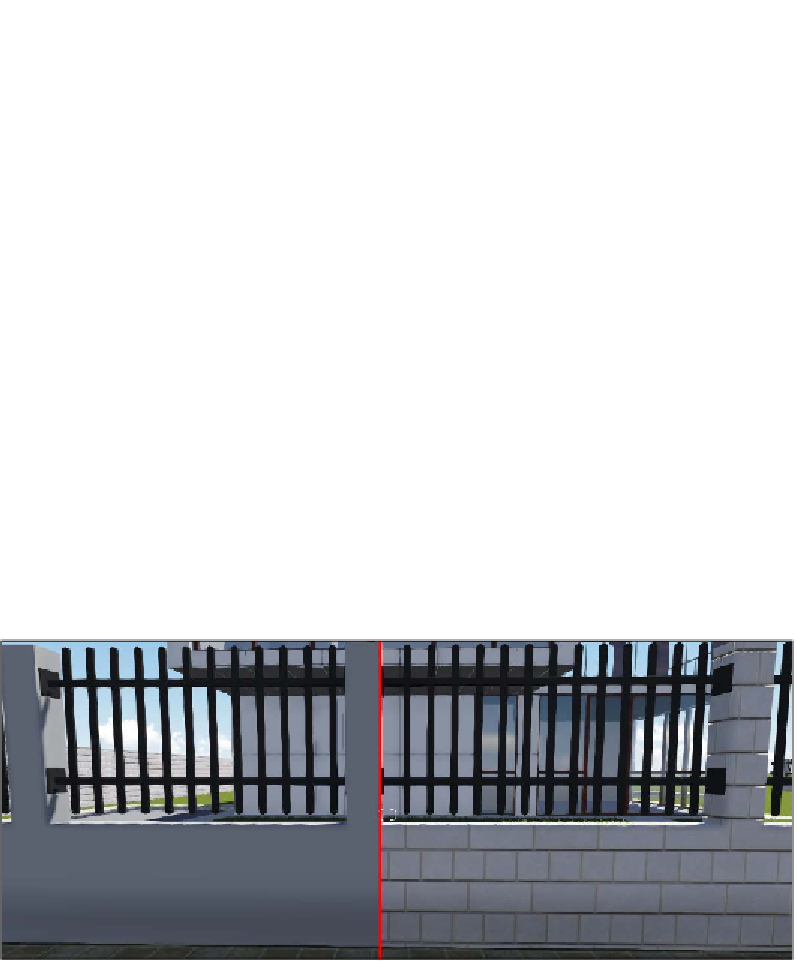Graphics Reference
In-Depth Information
• Creating bump maps
• Working with materials
• Organizing materials
• Saving materials
• Copying and pasting materials
• How to solve flickering
However, before we start, let's explore what materials and textures are.
Material or texture
In simple terms, a texture is an image that is mapped on to a 3D object and a material
simulates a physical material.
However, we can say that the line between these two expressions is blurred. Why?
Frequently, textures such as bump maps are used to influence lighting. A
bump map
is a texture that is used to modify the to affect how the light reacts to the surface, rather
than modifying the color as a regular image texture would do.
A texture also can be used to provide details to a surface. For example, by applying a
brick-tiled texture to a surface, we can simulate a brick wall instead of modeling the
geometry of each individual brick. The following screenshot shows a good example
of this in action:
Sometimes, we tend to confuse a texture with a material. So, what is a material? We
mentioned already that a material simulates a physical material. In other terms, a
material in 3D is a set of equations that defines how the lights interact with the surface.