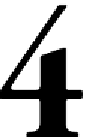Graphics Reference
In-Depth Information
Applying and
Creating Materials
We are progressing fairly quickly toward a beautiful architectural visualization using
Lumion. Now that we have imported an external 3D model or, in more complex
scenes, several 3D models, we have three options in order to advance to the next stage:
• The first option is to use the imported materials, and this means we had to
spend some time to create these materials in the modeling package we used.
• The second option is to use Lumion's remarkable and optimized materials.
• The third option is to create materials using Lumion's
Standard material.
Which one we are going to use depends on several factors such as deadlines, resources,
and skills. However, this chapter is designed to help you in all situations and the topics
mentioned in the following list provide a good idea of what will be covered here. We
will see what is available in Lumion in terms of materials and how we can use them.
Later in the chapter, we will see how we can create our own textures.
In this chapter, we will cover the following topics:
• Available materials in Lumion
• Adding materials
• Special materials
• Importing materials
• Tweaking imported materials
• The Glass special features
•
Creating materials in Lumion
•
Using the Standard material