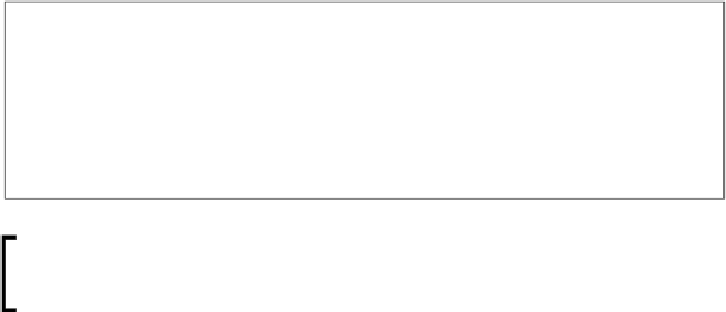Graphics Reference
In-Depth Information
However, the best way to learn is by seeing this feature in action. Let's try with the
model we imported into Lumion and see how we can use the
Edit properties
menu
to place a 3D model accurately. The
Import
menu needs to be selected, and in the
toolbar, there is a button called
Edit properties
, as shown in the following screenshot:
This is not constrained to an imported 3D model, because the same
principle is used for any 3D model.
Now, we need to select the 3D model, and a window similar to the one shown
here appears:
The information we see, is telling us that the 3D model is slightly offset from the
origin axis. For example, if we have a 3D model that needs to be placed one meter
above the ground, which axis are we going to use? For this, we need to use the
y
axis.
If the 3D model needs to be more to the left or to the right, we can use the
x
axis or
the
z
axis, respectively.