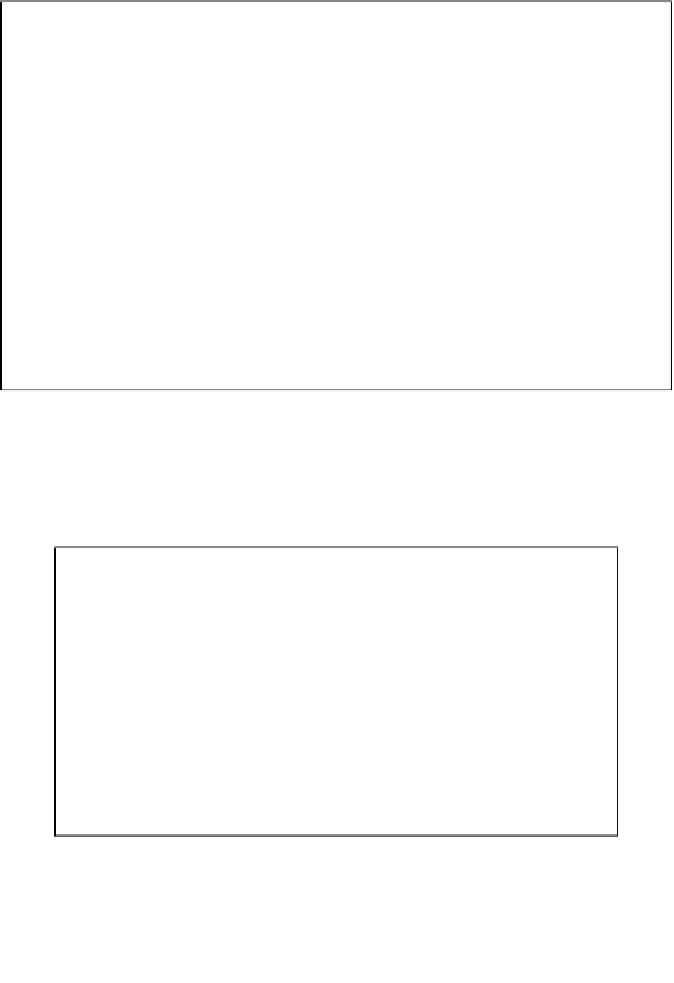Graphics Reference
In-Depth Information
After defining the area, we need to click on the Download data button, as shown in
the screenshot, to download the file. To save the file in a format that can be used by
Lumion, we need to select
ASTER Global DEM V2
data and export the image as
JPEG, as shown in the following screenshot:
Also, we need to select a research area to download the file and then click on the
Submit
button. After all this process, click on the Load terrain map button to
load the file and enjoy the beauty of using height maps to create your terrain. The
following image is an example of a height map exported and imported in Lumion:
After loading the image, we may need to use the Smooth brush to smooth some areas
in the terrain. We can also use the other brushes to tweak the terrain. However, we
still have another option.