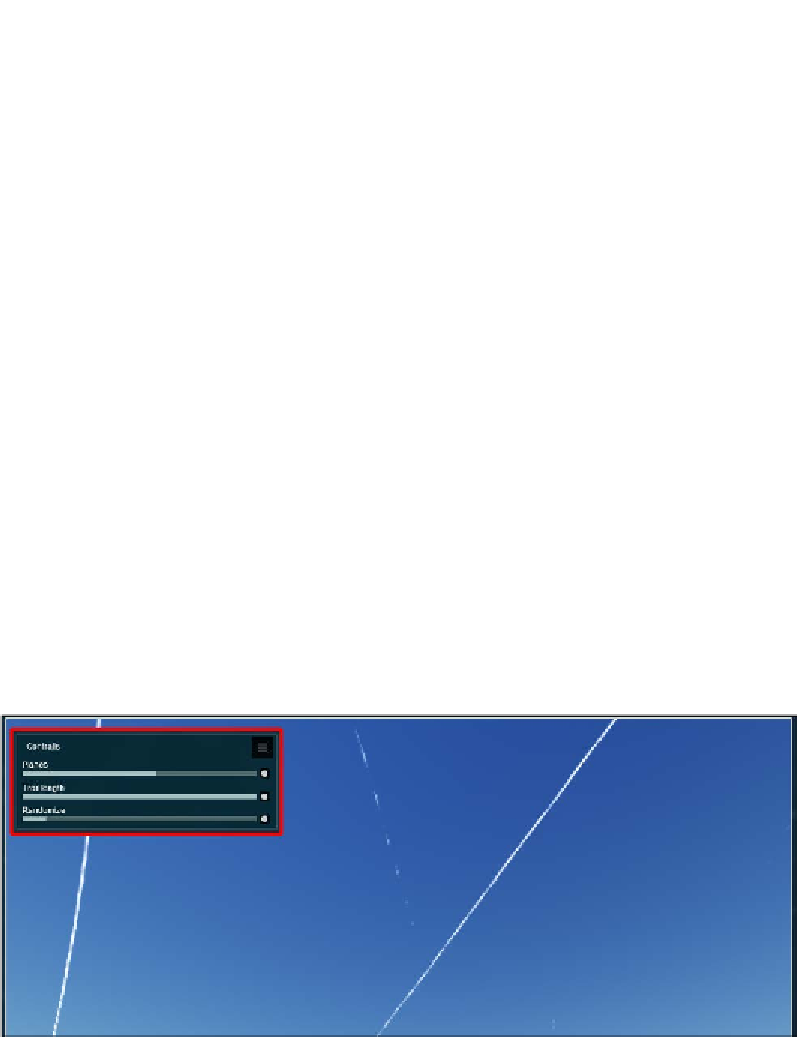Graphics Reference
In-Depth Information
The effects we need are as follows:
•
Sun
: Using this effect, we can only tweak the
Sun brightness
setting to
remove the shadows completely. However, this removes some light from
the scene and to compensate for that, we have to use the
Bleach
effect.
•
Bleach
: This is an effect that makes the light areas brighter and the dark
areas darker.
By now, you may ask whether there are additional ways to improve the movie by
extending a still image using additional Lumion resources. The answer is yes and
we will have a quick overview of some of these effects.
Best practices - attending to small details
with Lumion effects
One of the cornerstones for a great movie or still image is the various small details
we add to the scene, and this has a massive impact on creating something believable.
Again, there is a need to have balance while using the available Lumion effects; we
don't have to use every single effect just because they are there.
For example, under the
World
tab, there is an effect called
Underwater
. This effect
completely submerges the project, creating a beautiful play between caustics,
reflections, and volumetric light. This effect has a narrow application, but can be
perfect when we create aquariums and marine scenes.
The next detail or effect we can use has a wider application, as shown in the
following screenshot: