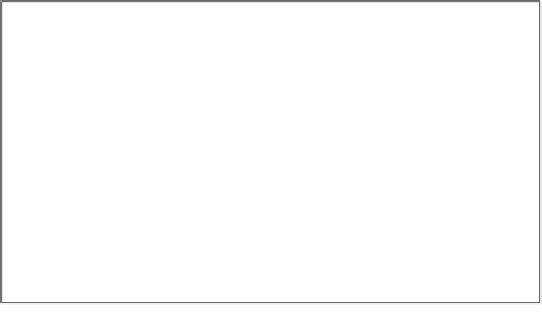Graphics Reference
In-Depth Information
Motion blur is something that, although not entirely perceived during the animation,
our brain can easily recognize when it is being used or not, and it is another element
that makes a movie believable.
At this point, we have begun to understand that the world created in Lumion is too
perfect, and it is our assignment to add imperfections and natural elements to reduce
the artificial feeling. The camera plays an essential role here, and there is yet another
effect to control Lumion's cameras.
Walking and handling the camera
In real life, when shooting a movie, the director uses some tools, such as cranes and
tracks to stabilize the camera. The first lesson we get from this is that we have to treat
cameras in Lumion the same way we would in real life. This is a small detail that has
a massive impact on the movie's quality. What about the second lesson? The second
lesson is that we can mimic the way a camera would record if using a crane/track or
when we hold a camera.
Lumion has a great effect called
Handheld Camera
, found under the
Camera
tab. This effect can mimic the result we get when someone is holding a camera
and recording. The first question that may pop up in our head is: why should I
be interested in this effect at all? Don't I need a smooth animation for a prefect
architectural visualization?
The truth is that we can use this effect to give a subtle effect to the camera that
recorded the clip. Just because the effect is designed to mimic someone walking with
a camera doesn't mean we cannot use this for a different purpose. And this leads to
the second question: how can I use it?
Let's start by adding the
Handheld Camera
effect to the clip and playing with the
settings available to reproduce something like this: