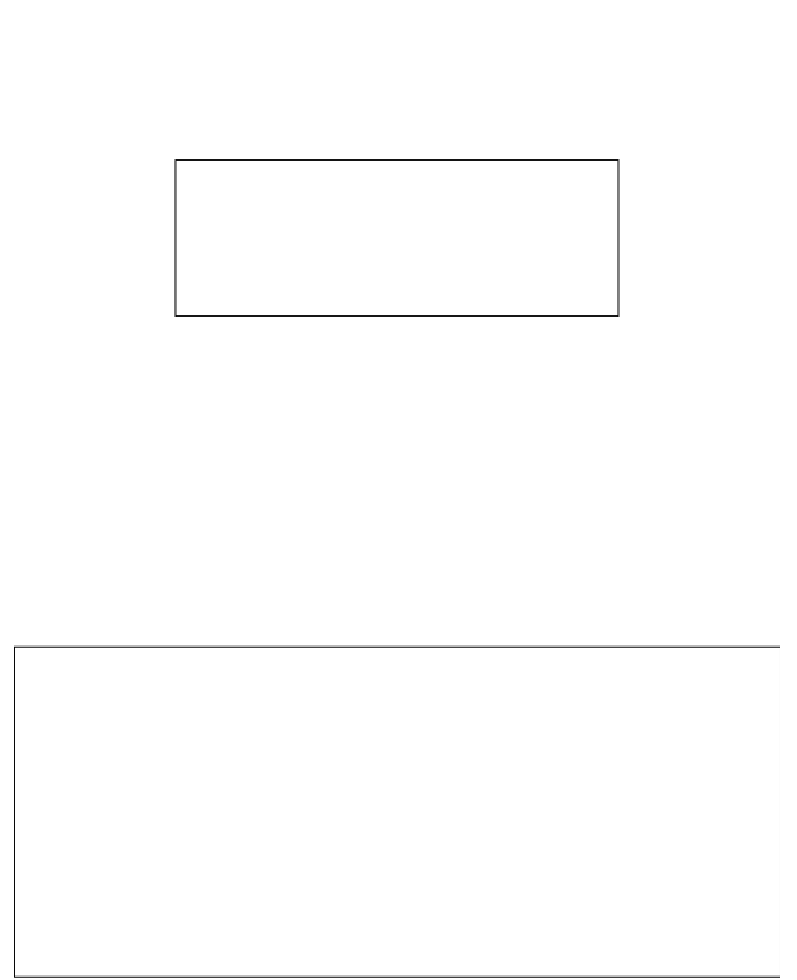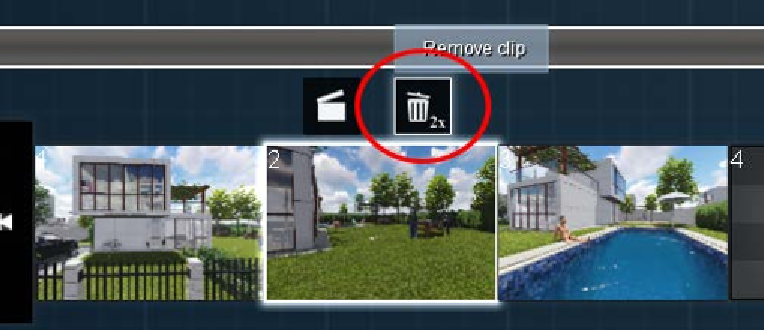Graphics Reference
In-Depth Information
However, this option doesn't give us the opportunity to rename the clip for
something more interesting, and this is when we have to turn our attention to
the top-left corner, where we will find a small textbox. This feature is really hidden,
because it is not so obvious that above the button, there is a textbox where we
can type in the new name for the clip, as shown in the following screenshot:
This will certainly help us keep the movie organized, because there is nothing
worse than trying to make sense of a complete mess. Good habits like this keep a
smooth workflow, but what if we need to change the position or even delete a clip?
Deleting and controlling multiple clips
Deleting a clip is an action that needs to be taken seriously, because contrary to
what happens in the
Build
mode, we don't have any
Undo
button. So, if you delete
the clip, it would be lost forever. It is best if you have a backup by saving the scene
with another name. How can we perform this action? When you select a clip, two
options pop up above the clip, as shown in the following screenshot: