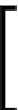Graphics Reference
In-Depth Information
What is the length of my camera path? Every photo you
take is equivalent to 2 seconds. This means that every time
you press the
Take Photo
button, you are adding another 2
seconds to the animation.
Why did we use the expression
technically
in the previous sentence? There is
something we need to know. Though the concept of creating a camera path is easy to
understand, once more, we need time and patience to produce great results. Lumion
does a fantastic job filling in the gaps between locations and creating the best smooth
result possible, but we also need to create a good transition between locations.
Best practices - creating a smooth camera path
The problem is not when we are shooting in a straight line, but when we start to
rotate the camera, at which point we might experience some
strange
jumps. To better
comprehend the problem when using abrupt camera changes, have a look at the
following screenshot:
What happened there? We took our first photo looking straight at the house, and then,
we moved the camera to another location with a rotation of 180 degrees. Do you want
to try this with your scene? Now, play the clip and see how Lumion adjusts the path
between the two camera positions. However, the result is so clumsy and strange that it
is difficult to understand what is happening.