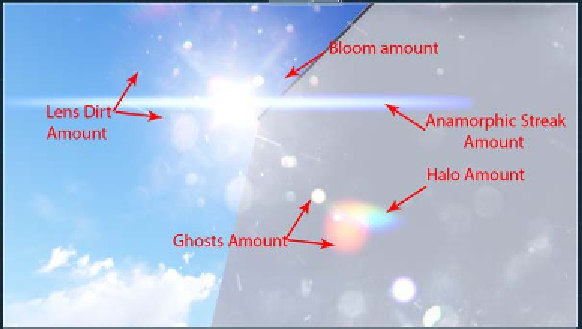Graphics Reference
In-Depth Information
Creating lens artifacts with the Lens
Flare effect
If we take a photo against a direct source of light, like the sun, some lens artifacts
will appear later in the picture. These artifacts can be added to our scene using the
Lens Flare effect, but we need to do it in a very subtle way. There isn't anything more
3D than the overuse of lens flare, and for this reason, we should take some time to
understand the different situations where these artifacts appear, but also artistic
ways to enhance our scene. The following screenshot shows the artifacts we can add
to an image:
The settings highlighted in the screenshot are the artifacts that can be produced with
this effect. All the other settings are involved with the intensity and quality of these
artifacts. Use them wisely. Don't forget to check your references for similar photos.
Balancing the Bloom effect with the
Exposure effect
The camera lenses can never focus perfectly and this is fine in most situations.
However, when we take a photo with an intensely bright light, all these
imperfections are perceptible, particularly, the halo effect around the bright areas.
The
Bloom
effect can be found under the
Style
tab and when this effect is added to
the scene, we only have to control one setting to increase or decrease the amount of
bloom in the scene, but this will make our scene too bright in some situations.