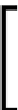Graphics Reference
In-Depth Information
We have already mentioned the benefits of using effects in the scene and exemplified
how to add the global illumination effect to the scene to achieve a fantastic result in
the lighting area. Although we started to cover some effects in the previous chapter,
here is the official start of how to use Lumion's effects. This chapter is aimed at
providing you all the information you need to fully and completely master Lumion's
camera effects.
What are the effects and how can they
help me?
What are the effects and how can they help me is a fair question because the way
Lumion is presented is that we can easily create a movie or still images in a relatively
short period of time. Some will even say that they can have a movie ready to render
in 15 minutes. However, this
help
from Lumion can be a reason why our projects
don't look so great because we forget to add layers of detail, which in turn, will
contribute to create a believable and more realistic image.
Now, getting to the point, Lumion has some camera effects that assist in adding
realism to our scene. The artifacts and errors that the photographer wants to remove,
such as chromatic aberration, vignette and noise and lens distortion, are precisely
what we want to add to our scene to improve the realism, but why? Pick a camera,
take a photo, and then look at it closely. Can you see what looks like grain in the
picture or the dark corners around the picture? Can you see the purple line close to
the edge? These are elements that help our brain to tell: I am looking at a picture and
not at a 3D image.
This is what we can add to our scene, but don't overuse it.
Let's establish a golden rule: if you start to see the effect
clearly, it is time to stop and go back one or two values
depending on the effect. We don't want to see the effect,
we want our brain to perceive the effect.
We need to fully understand first about the effect so that we can correctly apply it
because in some situations, this effect doesn't happen and will look artificial. So, take
some time to test and fully understand how they work and what they can be used
for. Only then you will fully master Lumion's camera effects.