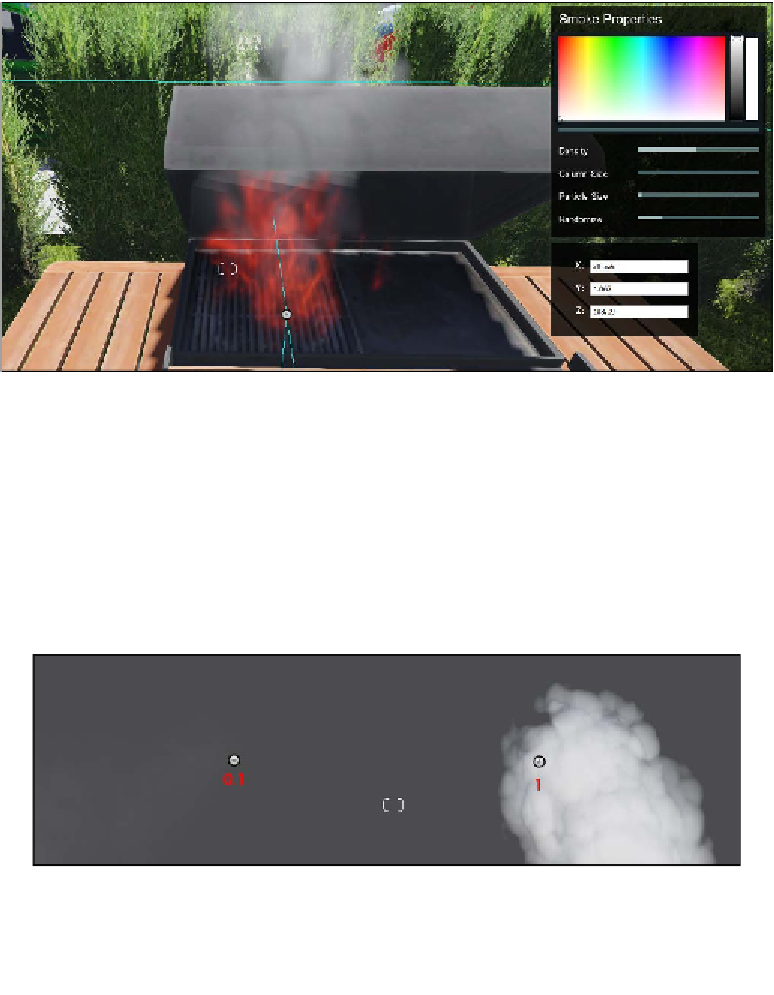Graphics Reference
In-Depth Information
Smoke - a practical example
Let's have a look at the following screenshot and see how adding smoke to the fire
helps to increase the level of realism, as shown in the following screenshot:
Again, we need to tweak this element so that it blends nicely with the scene. So, what
can we accomplish with the settings available and what are the differences between
them? Yes, you are right because we will use examples to explain how it works:
•
Color and Overbright
: These are the initial settings we need to tweak if we
want to change the color and brightness of the smoke
•
Density
: This is where we can define the opacity for the smoke, but keep
in mind that high values may not produce the best results, particularly for
close-ups, as shown in the following screenshot:
•
Column Size
: This basically increases the height of the smoke's column, but
if we start to increase this value, it is also essential to work with the next
settings to create a believable smoke column