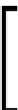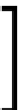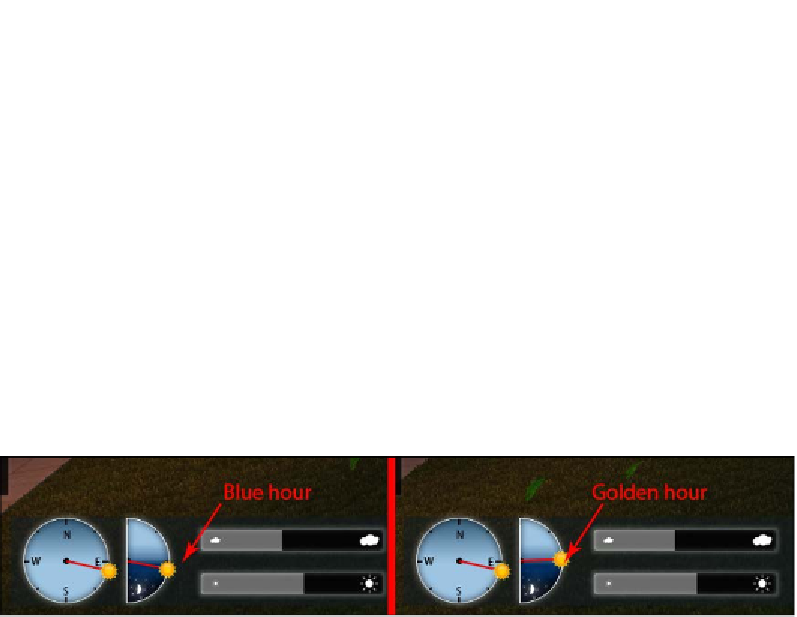Graphics Reference
In-Depth Information
How to create a golden and blue hour
Let's open the
Weather
menu and locate the settings to change the direction and
height of the sun.
In some projects, we have to be accurate to the point of which
elevation is facing north. With the Sun direction tool in the
Weather
menu, we can easily see where north is in Lumion
and rotate the 3D model to get a correct result.
The first thing we need to define is the sun direction, which is crucial because of the
shadows and how they influence the project. It is always a good habit to aim in order
to get a result where the shadows outline the building, but not in such a way that it
distracts the viewer.
Now, the line between golden and blue hour is really thin, as shown in the
following screenshot:
As you can see, it is really difficult to achieve the correct value, and we need a steady
hand. As mentioned before, we can use the
Photo
or
Movie
mode to achieve the
same result, but how?
Before we jump to these modes, it is useful to understand that in most situations, the
effects we have in the
Photo
mode are available in the
Movie
mode. This means that
what we learn in regard to the Photo mode can be applied and even copied for the
Movie
mode.