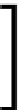Graphics Reference
In-Depth Information
Have a look at the
Objects
menu and find the Lights and special objects submenu, as
shown in the following screenshot:
Let's have a look at the Lights and special objects library. In the first tab, we can find
a wide variety of spotlights, and the thumbnail shows the light being rendered based
on an IES light profile. The other tab has another type of light called fill light, and the
third tab is called Utilities, where we can find a specific element to slightly
improve the reflections in our scene, particularly the ones present in glass surfaces.
IES stands for Illuminating Engineering Society. An IES file
is the measurement of distribution of light intensity stored
in the ASCII format. In 3D software, it can be used to create
lights with shapes in physically accurate forms.
Now that we know the tools, let's see how to tweak and control the
Weather
system
to light the scene with the help of the additional lights.