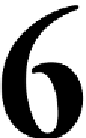Graphics Reference
In-Depth Information
Lighting in Lumion
Light is the most significant element to produce a good architectural visualization.
We can have a detailed building with a beautiful landscape and spend hours
tweaking and adjusting the materials, but without light, all those efforts are useless.
This is because without light, we cannot see the materials, the building, and the
environment. We may have the most incredible building and a stunning landscape,
but without the right quality of light, the architectural visualization can still be
flat, dull, and uninspiring. For this reason, lighting a scene is as essential as having
a good 3D model. With the correct light, we can produce a warm and cozy scene
or a cold and wet Monday morning. Lumion's primary concern is to create good
visualizations in real time, and for this reason, some corners have to be cut, but
looking at the bullet points related to the topics covered in this chapter, we still have
a fair amount of control over the lighting in the scene.
In this chapter, we will cover the following topics:
• The Lumion weather system
• Lumion lights
• Interior illumination
• Tweaking spotlights
• Improving lighting
• Best practices with spotlights
• Improving reflections
Consequently, the main goal of this chapter is to introduce you to the
Weather
menu,
which is the primary way to light the scene, and to the Lumion optimized lights,
such as spotlights and omni and fill lights. However, you will notice that we are
starting to change slowly from the
Build
mode to the
Photo
or
Movie
mode, where
we have access to effects that can help us create a professional and fully optimized
still image or movie.