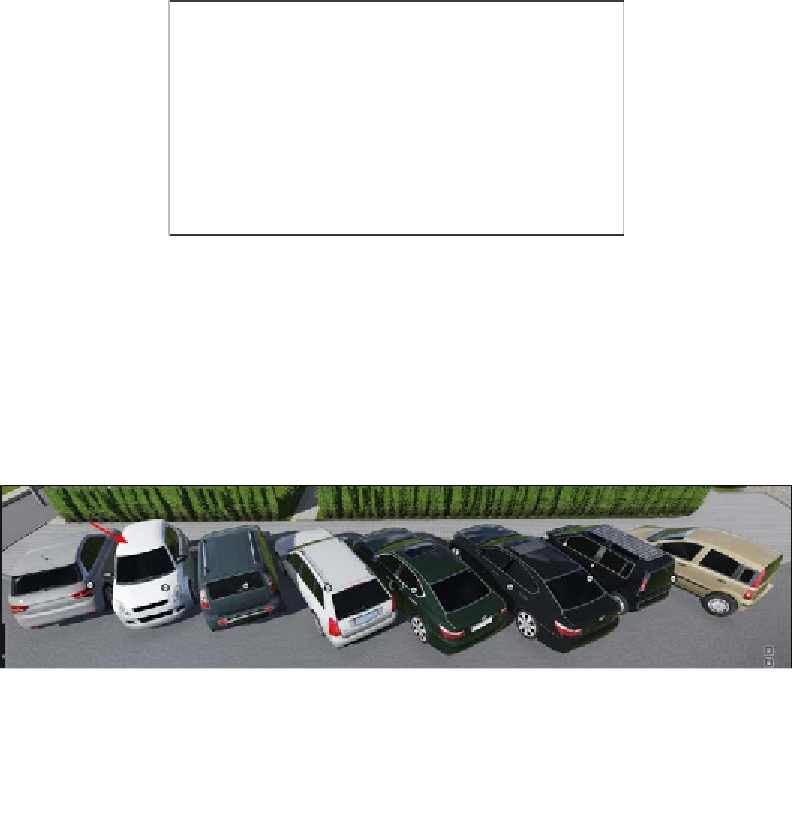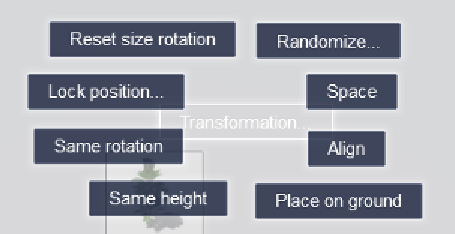Graphics Reference
In-Depth Information
Controlling 3D models with the Transformation
submenu
Now, it's time to get more serious with the way we can use 3D models to push the
scene to a more professional level. There isn't any special and hidden button in
Lumion that will create a perfect and beautiful scene. Instead there is only patience,
attention to detail, and a little bit of Lumion's help.
The options we have with the
Transformation
submenu are shown in the
following screenshot:
We already explored the
Lock position
option that gives the opportunity to lock or
secure a 3D model avoiding any other change. And the
Place on ground
option does
exactly what the name suggests. It puts the 3D model on the ground even if it is on
top of another surface. Another simple option is the
Reset size rotation
option that
when selected will reset the 3D model to the original size and rotation. So far, this is
nothing special, but let's see what we can do with the other options.
Let's try to make this scene more interesting using the
Same rotation
option: