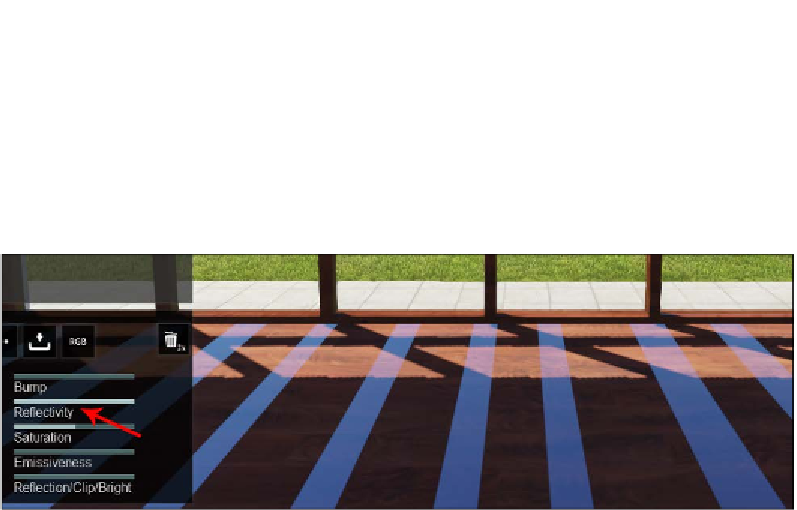Graphics Reference
In-Depth Information
In this case, we have a wooden texture. When we check the
Channels
tab, we can
see that there is one channel for
Red
,
Green
, and
Blue
, and the thumbnail on the top
shows the result when these three channels are combined.
Also notice that the alpha channel has some information, and in this case, white
stripes. Although this information is not visible in the image, Lumion can read it and
use it to control the surface's reflection. When we assign the
Standard
material to the
surface, initially we cannot perceive any change, but as soon as we start to increase
the
Reflectivity
property, the result is obvious, as shown in the following screenshot:
The black area blocks the reflection and the white stripes show the reflection, but in
what ways can this be useful in a project?
In the alpha channel, we can use values between the black and white colors, which
means that we can use shades of gray. With this in mind, we can control how some
surfaces reflect in the environment or in some cases, decrease the reflection in one
area without compromising other areas in the 3D model.
An additional way is to improve the result by using a normal map. Later in this
chapter, we will cover an easy way to create a normal map, but a normal map is used
to create the bump effect. For the texture that was used in the example, we need to
create the normal map with the same stripes and increase the
Bump
slider. This will
add some depth, increasing the bump effect on the surface.
The following topic is going to cover a feature that can only work with an
alpha channel.