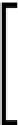Game Development Reference
In-Depth Information
This is because the value
screenSize
is not supported by the API Level 8. Just
remove this value for our project. To know more about this
android:configChanges
element and other elements, visit
http://developer.android.com/guide/topics/
The following short (and incomplete) list is meant to give you a quick idea of what
could be defined in the manifest file:
•
minSdkVersion
: This is the minimum API Level required for the application
to run. Devices running with lower API Levels will not be able to run this
application; if left undeclared, an API Level of
1
is assumed, which might
cause your app to crash at runtime when trying to access unavailable APIs.
•
targetSdkVersion
: This is the API Level the application targets. This is used
for forward compatibility, where later API Levels can change the behavior of
the API that might break old applications. This specification does not prevent
the application from running on devices with lower API Levels down to
minSdkVersion
. If left undeclared, its value is set equal to
minSdkVersion
.
•
icon
: This is the application's icon.
•
name
: This is the main class of the application (or the main activity). Note
that in terms of LibGDX, this will be the starter class for Android.
•
label
: This is the application's name shown next to the application icon and
in the title bar.
•
screenOrientation
: This defines the display orientation of the application.
The usual values are
portrait
(tall) and
landscape
(wide). See the
documentation for more details.
Another crucial part of the manifest file is the correct definition of the permissions
that the application should request when a user wants to install it on a device.
Make sure that you will never request unnecessary permissions and
put as much information as required into the description text of your
application. Users are extremely suspicious and justifiably so when it
comes to the list of requested permissions. It is not 100 percent clear
for which reason an application needs a certain permission.
For an introduction and much more detail on the topic of permissions on Android,
refer to the official documentation at
http://developer.android.com/guide/