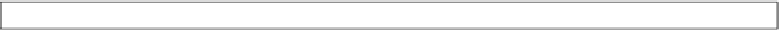Game Development Reference
In-Depth Information
Additionally, on Android, you will have to take care of a manifest file that defines a
huge list of parameters to configure the application. If you are not yet familiar with
Android's manifest file, read the official documentation at
http://developer.
The following listing is
AndroidManifest.xml
from
demo-android
:
<?xml version="1.0" encoding="utf-8"?>
<manifest xmlns:android=
"http://schemas.android.com/apk/res/android"
package="com.packtpub.libgdx.demo"
android:versionCode="1"
android:versionName="1.0" >
<uses-sdk android:minSdkVersion="8"
android:targetSdkVersion="19"/>
<uses-feature android:glEsVersion="0x00020000"
android:required="true"/>
<application
android:icon="@drawable/ic_launcher"
android:label="@string/app_name" >
<activity
android:name=".MainActivity"
android:label="@string/app_name"
android:screenOrientation="landscape"
android:configChanges="keyboard|keyboardHidden|
orientation">
<intent-filter>
<action android:name="android.intent.action.
MAIN" />
<category android:name="android.
intent.category.LAUNCHER"/>
</intent-filter>
</activity>
</application>
</manifest>
There will be an error displayed in
android:configChanges
after changing to
Android API level 8, as shown in the following screenshot: