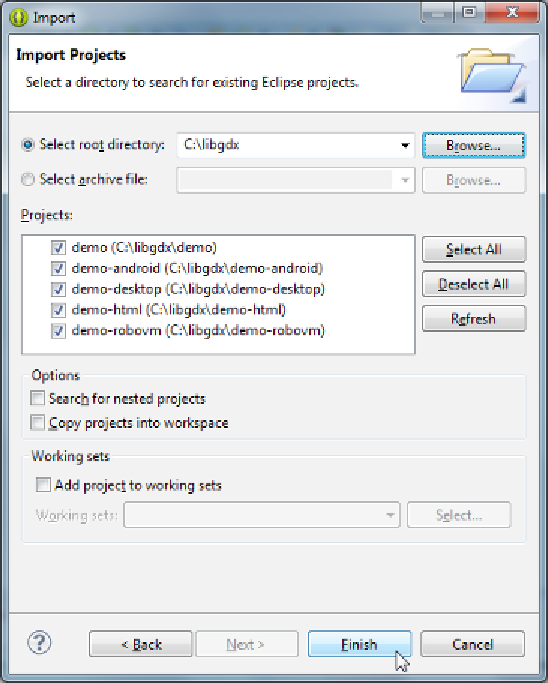Game Development Reference
In-Depth Information
Step 9
Click on the radio button
Select root directory
and enter
C:\libgdx
in the text field.
This is the directory where all your generated projects were created. You need to
confirm your text input by pressing the return key once. Eclipse will start to scan the
directory for your projects and list them. Leave all checkboxes selected and click on
the
Finish
button, as shown in the following screenshot: