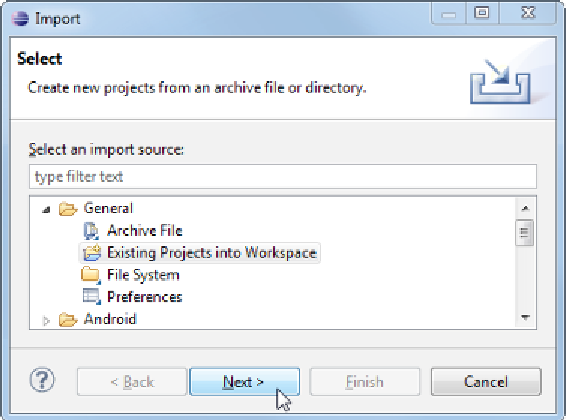Game Development Reference
In-Depth Information
Step 7
All done! You can now go to Eclipse and start importing the generated projects into
your workspace. To do this, simply navigate to the
Import
option in the
File
menu.
Step 8
In the
Import
dialog box, open the
General
category, select
Existing Projects into
Workspace
, and click on the
Next
button, as shown here: