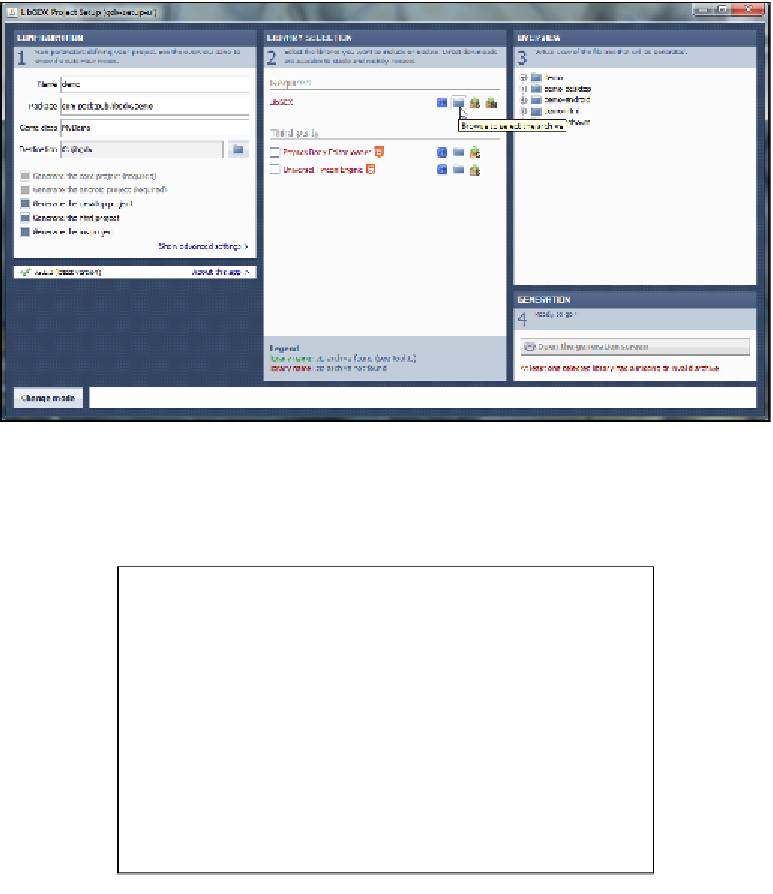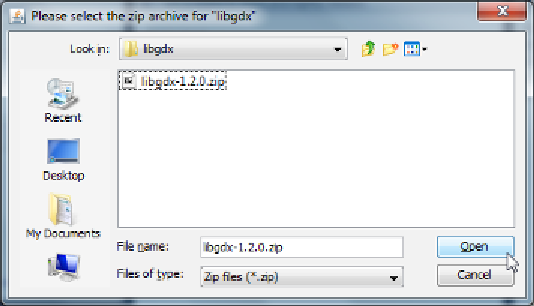Game Development Reference
In-Depth Information
The
Destination
field defines the destination folder where all the projects will
be generated. Click on the blue folder button (just next to the field) and set the
destination folder to
C:\libgdx\
.
In another box called
LIBRARY SELECTION
, the status of required libraries is
shown. If there is any item listed in red, it needs to be fixed before any project can be
generated. You will see
LibGDX
being listed in red in the
Required
section. Click on
the blue folder icon next to it:
Step 4
Then, choose the downloaded archive file
libgdx-1.2.0.zip
from
C:\libgdx\
and
click on
Open
, as shown in the following screenshot: