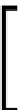Game Development Reference
In-Depth Information
To execute an application using RoboVM as backend, you need a Mac
with Mac OS X 10.9 or higher version with Xcode 5.0 or higher version
installed. However, you can construct the project in Windows and later
copy it to Mac for execution.
To download and install the latest RoboVM plugin, we will perform the same steps
that we did to install Eclipse plugins earlier. Go to the
Install New Software
option
in the
Help
menu.
Enter the URL
http://download.robovm.org/eclipse/
and continue, as shown in
the following screenshot:
The latest RoboVM release while writing the topic was v0.0.13.
Congratulations! You have just finished the installation of everything that you will
need to develop and build your own games with LibGDX.