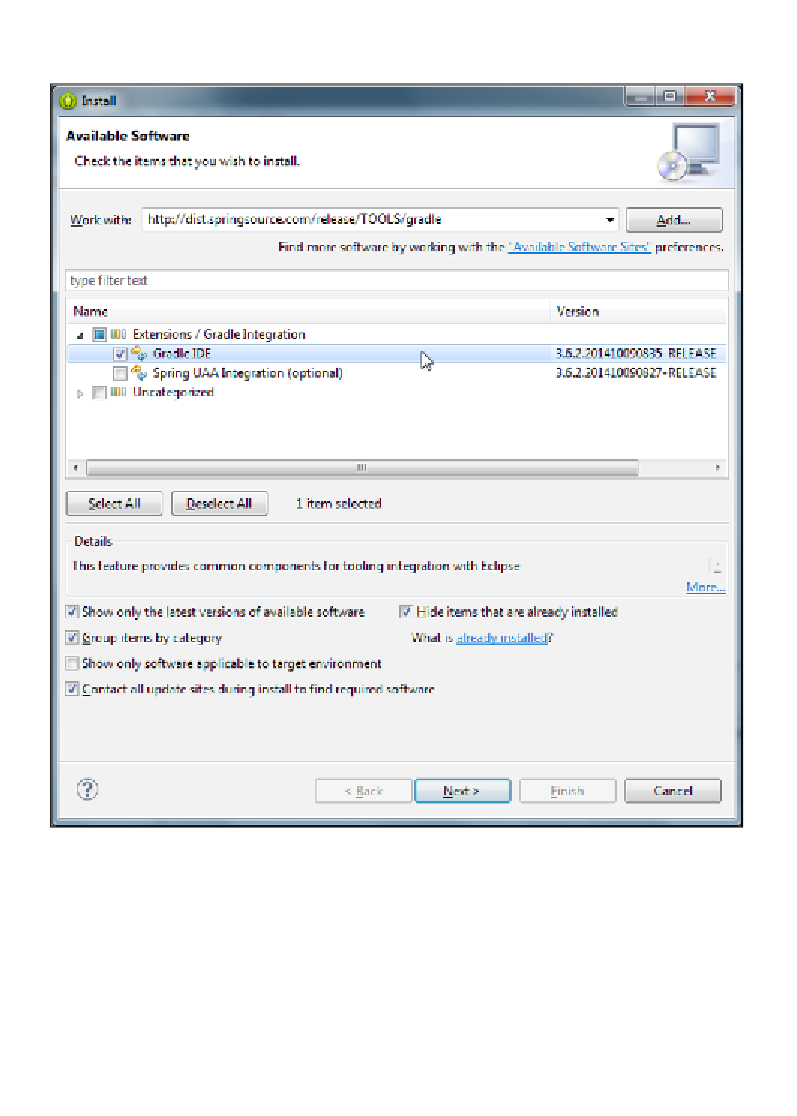Game Development Reference
In-Depth Information
Enter the URL
http://dist.springsource.com/release/TOOLS/gradle
in the
Work with
field:
Select
Gradle IDE
under
Extensions / Gradle Integration
and click on
Next
.
Continue as you did while installing Eclipse plugins to finish the process.
Additionally, in order to enable the iOS development, you need to install the
RoboVM plugin in Eclipse. RoboVM for Eclipse integrates the RoboVM AOT (ahead-
of-time) compiler with the Eclipse Java IDE. With this plugin, you will be able to
develop native iOS apps in Java and launch them on the iOS simulator and iOS
devices from within Eclipse.