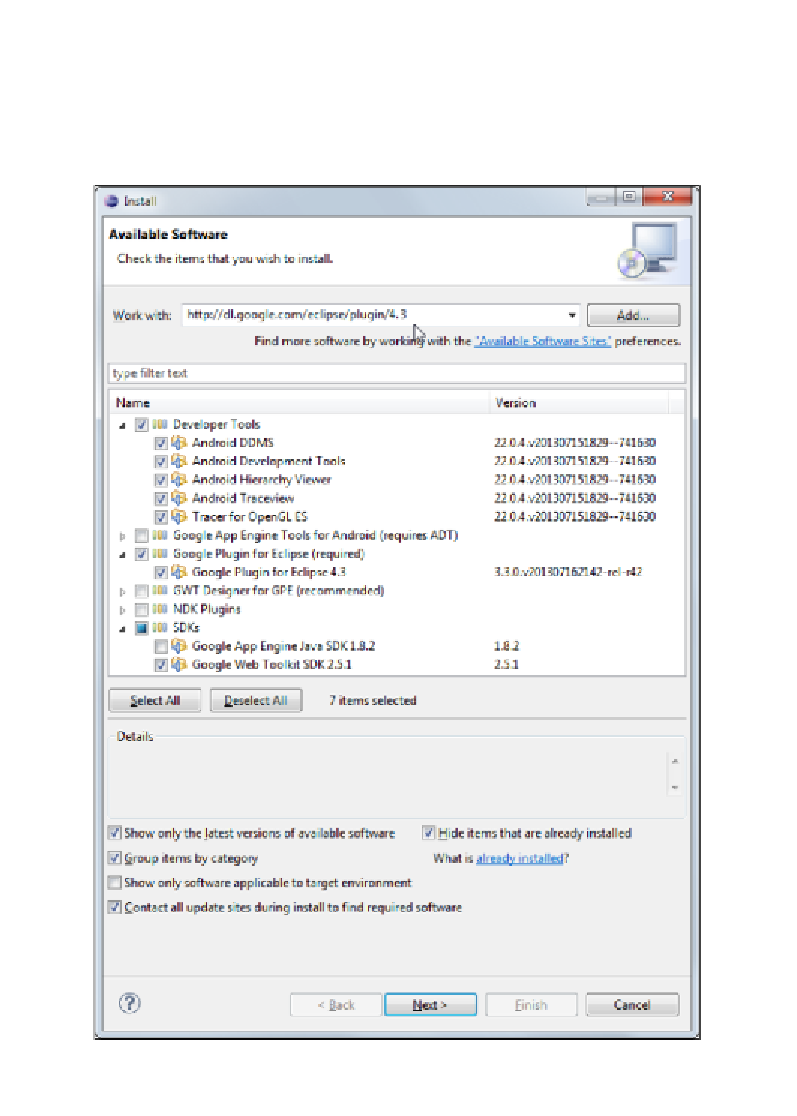Game Development Reference
In-Depth Information
Type the URL in the text field that is labeled
Work with
and press return to let
Eclipse request a list of available downloads. Select everything in the list that is
shown in
Developer Tools
to add support for Android applications. Then, select
everything in
Google Plugin for Eclipse (required)
to install the required Eclipse
plugin. Lastly, select
Google Web Toolkit SDK 2.5.1
in
SDKs
to add support for
HTML5/GWT applications and click on
Next
to continue: