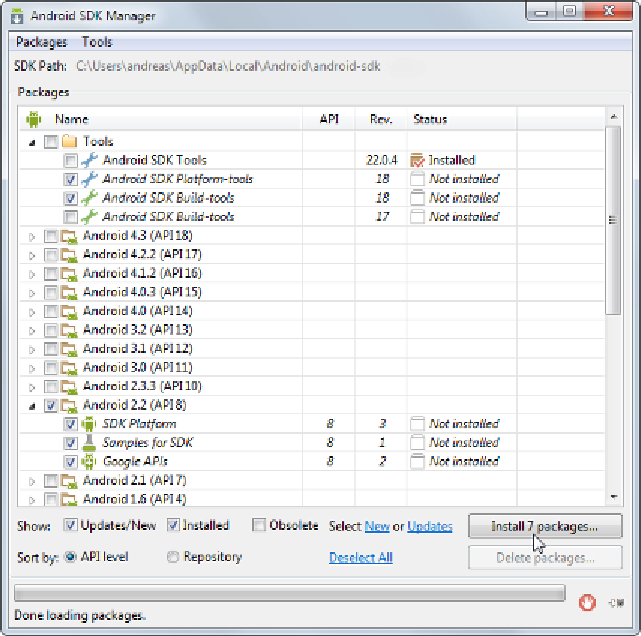Game Development Reference
In-Depth Information
The Android SDK Manager enables you to download system images for the
specific API levels you want to develop applications for. For up-to-date and
detailed information about Android API levels, check out the link
http://
16. Now, choose at least
Android 2.2 (API 8)
and/or any other higher API
levels that you might need and click on the
Install 7 packages
button to
automatically download and install all the relevant files, as shown in the
following screenshot. The reason why we want to use at least API level 8 is
that the earlier versions before Android 2.2 do not support OpenGL ES 2.0,
which we will need in later chapters. Using a certain API level also allows
you to control the range of devices that you will be able to see and install on
your application via the Google Play Store.
17. Once the download and installation process is finished, close the
Android
SDK Manager
window.