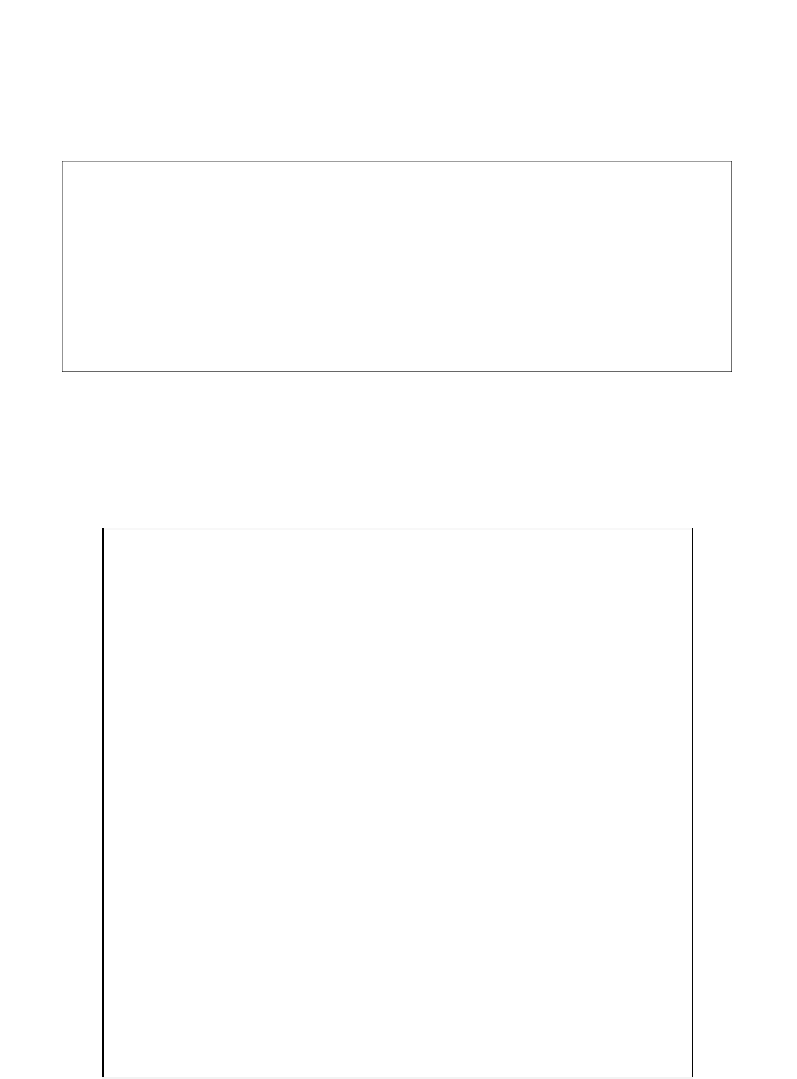Game Development Reference
In-Depth Information
4. You need to set the value of the environment variable
JAVA_HOME
to the
installation path of the JDK. To find the correct path, go to
C:\Program
Files\Java\
. You will see a folder starting with
jdk
. Take the full name of
this folder (here, it is
jdk1.8.0_05
) and append it to its path, as shown in the
following screenshot:
5.
The complete path will now look like
C:\Program Files\Java\jdk1.8.0_05
.
Now you have to set the environment variable. Click on the Windows
Start
button and right-click on
Computer
. Then click on
Properties
to open the
control panel system window, as shown in the following screenshot: