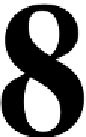Game Development Reference
In-Depth Information
Special Effects
In this chapter, you will learn to add special effects to Canyon Bunny using LibGDX's
particle system, and learn about linear interpolation, and several other ways to
enhance the visual appearance of the game. You will also design a custom particle
effect in a graphical editor, which will serve as
dust
. This dust effect will be shown
whenever the player character is running on rocks. You will be introduced to the
concept of linear interpolation, using examples of smoothing the camera's movement
while it is following a set target, as well as letting the rocks slowly bob up and down
on the water.
In addition to this, you will implement a parallax scrolling effect for the displayed
mountains in the background. The clouds will continuously move at random speeds
from the right to the left of the level. The game's GUI will also be enhanced by
adding some subtle effects for events where the player has lost a life or when the
game score has increased.
In this chapter, you will learn to:
• Create complex effects using LibGDX's particle editor
• Add a dust particle to our bunny
• Smooth the movement of clouds and rocks using the
linear interpolation
(
Lerp
) operation
• Add some animations to show changes in the score and life of the player