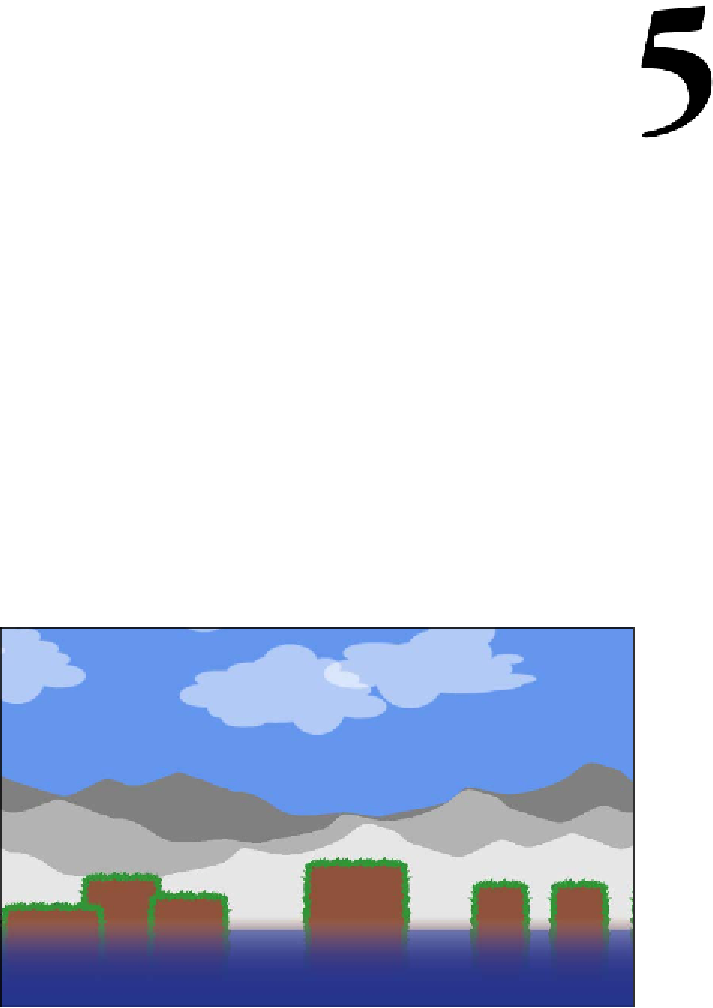Game Development Reference
In-Depth Information
Making a Scene
In this chapter, we will make a scene that shows the actual game world of Canyon
Bunny. The game world will be composed of several game objects that share
common attributes and functionalities. However, the way these objects are rendered
to the scene varies from simply drawing its assigned texture to compound rendering
using two or more textures.
All the game objects are represented in pixel colors in an image file, the format of
which was defined in the last chapter. The next step will be to implement a level loader
that is able to parse the level information stored in our level image file
level-01.png
.
After implementing the game objects and the mentioned level loader, we will put the
new code into action by adding it to our world controller and renderer, respectively.
The following screenshot illustrates an example scene of what the game will look like
at this point: