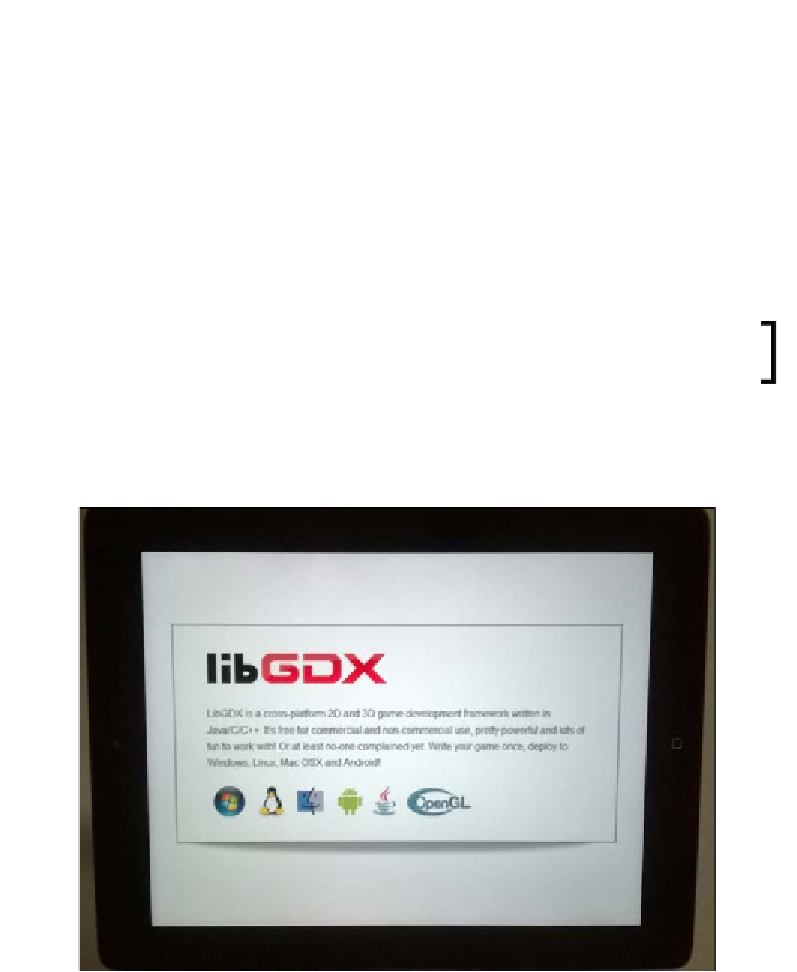Game Development Reference
In-Depth Information
For more information on the topic of the
Info.plist
keys, check out the official
documentation at
https://developer.apple.com/library/mac/documentation/
For more about the device capabilities, check out the official documentation at
Now, right-click on the
demo-robovm
project in
Project Explorer
in Eclipse and
select the
iOS Device App
option in the
Run As
menu.
Remember that to execute an iOS application, you need a Mac machine.
The iOS application should now be installed as an application icon and should
be happily running on your iOS device. The following image is of the application
running on an IPad 3: