Game Development Reference
In-Depth Information
Once the compilation is finished, go to the
war
subfolder in the
demo-html
project,
as shown in the following screenshot:
You can now upload everything to your web server that is contained in this folder
except the
WEB-INF
folder, which is not needed. Now, you or anyone else can open
the URL to your web server and enjoy your LibGDX cross-platform application in a
WebGL-capable web browser without having to install any plugin for it to work.
Running the demo application on an iOS
device
The starter class for iOS application is
RobovmLauncher.java
. For Gradle, it is
IOSLauncher.java
. The following listing is from
RobovmLauncher.java
in
demo-robovm
:
package com.packtpub.libgdx.demo;
import org.robovm.apple.foundation.NSAutoreleasePool;
import org.robovm.apple.uikit.UIApplication;
import com.badlogic.gdx.backends.iosrobovm.IOSApplication;
import com.badlogic.gdx.backends.iosrobovm.
IOSApplicationConfiguration;
public class RobovmLauncher extends IOSApplication.Delegate {
@Override
protected IOSApplication createApplication() {
IOSApplicationConfiguration config = new
IOSApplicationConfiguration();
config.orientationLandscape = true;
config.orientationPortrait = false;