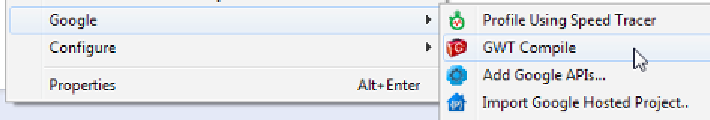Game Development Reference
In-Depth Information
After the plugin has been successfully installed, you will see the following window:
If you want to run this application on a real web server and share it with other
users on the Internet, you will have to cross-compile the project first. This is a pretty
straightforward process. Simply right-click on the
demo-html
project in
Project
Explorer
in Eclipse and then select the
GWT Compile
option from the
Google
menu, as shown here:
A window with the title
GWT Compile
will open. Here, you can choose a log level
to narrow down on certain messages such as errors only. Keep the default settings
for now and click on
Compile
to begin the cross-compile process, as shown here: