Java Reference
In-Depth Information
4.3.3 Mindmap Mapping Model
Once again, we use a GMF wizard to get us started. Right-click on the diagrams
folder and select
New
Diagram
Definition
to begin creating a GMF mapping model. Note that you can begin a
diagram definition directly from this wizard because it enables you to create a
new palette model and select an existing graphical definition model. Provide the
name
mindmap.gmfmap
and select
Map
as the class to represent the canvas.
Accept the default
mindmap.gmftool
model and select our
mindmap.
gmfgraph
model on the next page. On the Mapping page, modify the wizard
defaults and move
Relationship
to the Links list, leaving just
Topic
in the
Node list. Remove all but
subtopics
and
Relationship
from the Links list,
as shown in Figure 4-5.
→
Other
→
Domain-Specific Language
→
Figure 4-5
Mapping Model Wizard
Notice that for each selection of Node and Link, you can change the wizard's
mapping. A limitation on Nodes exists: The dialog that displays with
Change
shows only the mapping for the top-level node, not the node mapping or labels.
Try this now with the
Relationship
link, setting the
Source Feature
to the
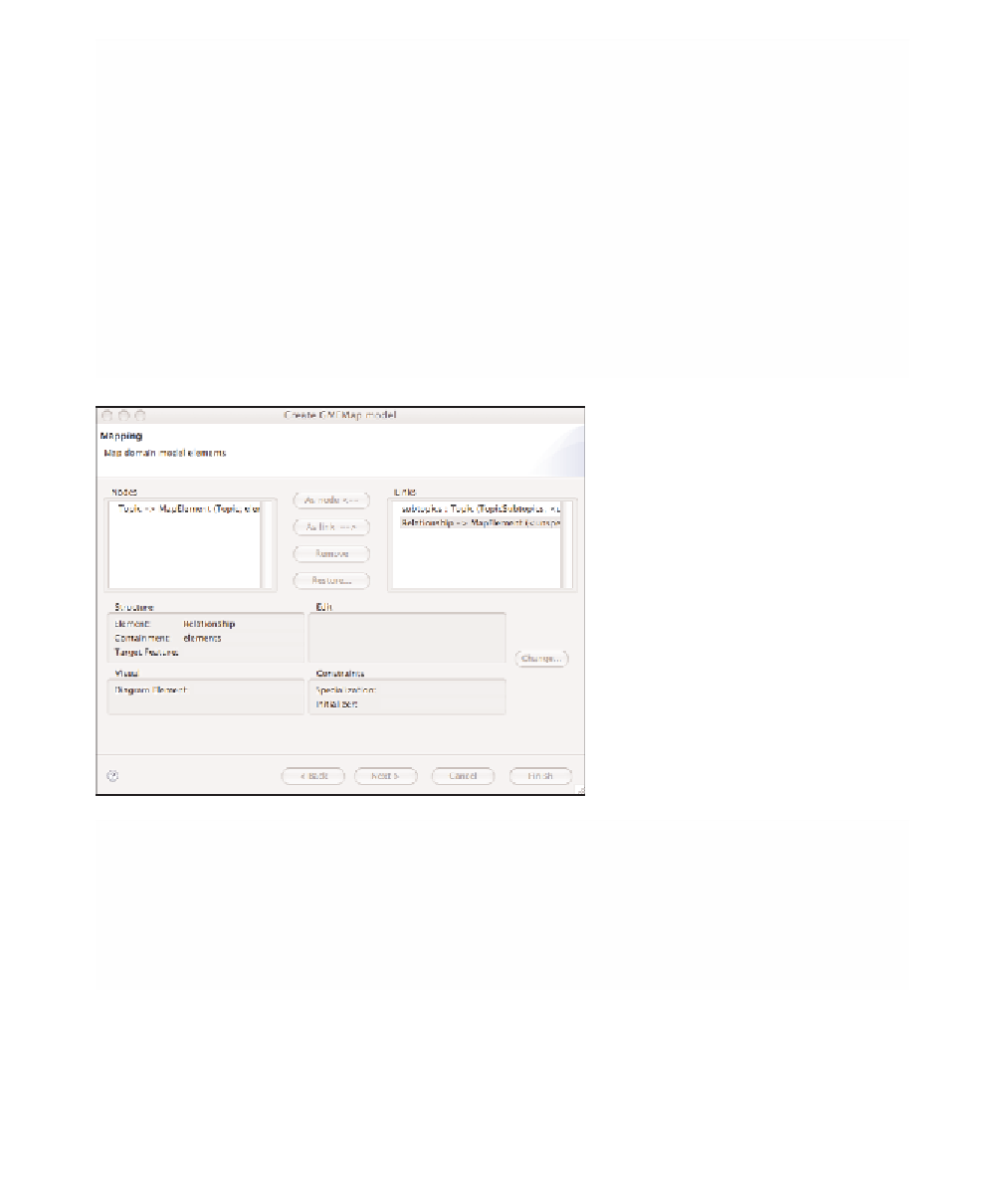
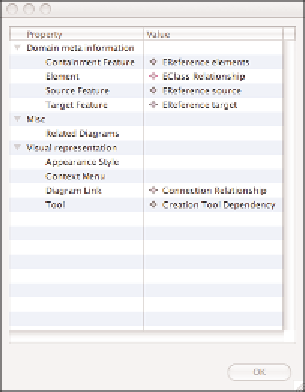
Search WWH ::

Custom Search