Java Reference
In-Depth Information
Defining a number of figures and sharing galleries within your organization or
larger community means less time spent reinventing the wheel. For UML2, a set
of figures are defined and available for reuse from the UML2 Tools component
of the Model Development Tools (MDT) project.
Graphical Definition
Tooling Definition
Create GMF Project
Develop
Mapping Model
MM
Adjust Generation
Parameters
Domain Model
MT
«X»
Package and Deploy
Figure 4-1
Graphical Modeling Framework workflow
The mapping model references figures defined in the gmfgraph model. When
the mapping model is transformed to the generator model, figure code is gener-
ated and included within the gmfgen model itself. When code is generated, edit
parts will contain figures as inner classes. This is the default behavior when
working with GMF, although it is not necessarily the recommended approach.
Another lesser-known feature of the graphical definition model is the capa-
bility to export figures to a standalone figure plug-in. This can also satisfy reuse
because these plug-ins can be shared by several diagrams and among a commu-
nity as a binary form of the figure gallery. To create a figure plug-in from a gmf-
graph model, either use the
Generate Figures Plug-In
context menu action, or
start by creating a new plug-in project and select the
Figure Definitions
Converter
template in the plug-in project wizard. Section 4.5.5, “Generating the
Figures Plug-In,” covers the use of a standalone figure plug-in.
A complication that arises when using a standalone figures plug-in is that
it creates a “mirror” of the gmfgraph model. This adds one more model to the


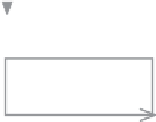
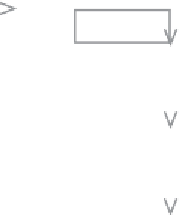

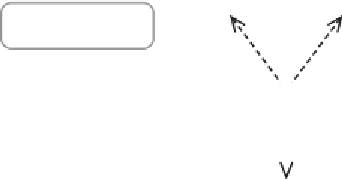








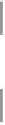



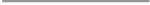
Search WWH ::

Custom Search