Java Reference
In-Depth Information
method, a box is colored and positioned near each feature to denote visibility,
refinement, abstraction, and so on. It's a powerful visual effect that would be
straightforward to implement using GMF.
Inlining graphics and text is another recommendation from Tufte, inspired at
least in part by Galileo's records of observed astronomical phenomena. Galileo
included small, text-sized images of his observations within the sentences. Tufte's
sparklines are another example of inlining graphical information within text. In
designing graphical notations, consider including text and graphics in ways that
leverage this method of enriching the display of information. For example, con-
sider how metric data could be added in the form of a sparkline to a UML class
element.
Color is another powerful aspect to consider when designing a graphical nota-
tion. Today color printers are common, which supports more use of color in nota-
tion, without the redundant use of text or other means of indicating the same
meaning. This topic illustrates the use of color in the sample business domain dia-
gram, as inspired by the topic
Java Modeling in Color with UML,
by Peter Coad,
et al. The topic quotes Tufte and others in a discussion on the proper use of color,
stressing the importance on its thoughtful application and advising against using
too many colors. In general, two to four colors is best. A gradient range of a sin-
gle color on some diagrams can be effective because it is sometimes difficult to
decide on colors to distinguish elements when there is no natural analog to con-
sider. For example, in the topic
Object-Oriented Metrics in Practice,
by Michele
Lanza and Radu Marinescu, metric values of classes are displayed using degrees
of darkness, making certain elements come to immediate focus. Other measures
determine the relative size and shape, resulting in a powerful visual effect.
In summary, you must consider many aspects when designing a graphical
notation. Many good examples—and many poor examples—exist. Most people
can tell the difference, although you definitely should take into account advice
from Tufte and other recognized experts, along with feedback from your
Practitioners, of course.
4.1.2 Filters and Layers
A diagram that displays all the information about a model isn't likely very read-
able. We've all seen large, complex models with hundreds or thousands of nodes
and links that end up looking like a Rorschach inkblot test. The overview, zoom,
and printing of large wallpaper diagrams can do only so much to help you under-
stand such models. We need ways to filter out information that is unnecessary or
not of interest. UML diagramming tools have some familiar filters, where vari-
ous levels of detail are shown in Class diagrams, for example. Analysis-level
Search WWH ::

Custom Search