Java Reference
In-Depth Information
APPENDIX A
The Graphical Modeling Framework (GMF) runtime provides many convenient
keyboard bindings and diagram-manipulation options using both the keyboard
and mouse. This table comes from the GMF's Help documentation and is copied
here for convenience.
Table A-1
Cycling between the Diagram Editor and Palette
Keyboard
Current State
Key(s)
Description
New State
Diagram name in
Tab
Navigates to the palette
Palette in focus
focus
Palette in focus
Tab
Navigates to the palette
Palette Minimize
Minimize button.
button in focus
Palette Minimize
Tab
Navigates to the palette
Palette item in focus
button in focus
items.
Palette item in
Tab
Navigates to the Diagram
Diagram Editor in
focus
Editor and places focus
focus
on any selected item.
Diagram Editor
Shift+Tab
Navigates to the palette
Palette item in
in focus
items. The last palette item
focus
used is selected; otherwise,
it defaults to the Select
option.
Palette item in
Shift+Tab
Navigates to the palette
Palette Minimize
focus
Minimize button.
button in focus
(continues)
653













Search WWH ::

Custom Search