Java Reference
In-Depth Information
This is the beginning of those sections in the topic that you can follow in a
tutorial fashion. Solution projects are available to save time, although you should
be able to begin from scratch and produce these solutions on your own. It's up
to you to follow along or simply review the solutions as we proceed.
Figure 3-4 is a diagram of the basic mindmap DSL we create in this section.
Not much explanation should be required here because you can easily see that a
Map
class serves as the container for
Topics
and
Relationships
, which both
extend from
MapElement
. The following sections provide details on setting up
a DSL project and creating this model, along with the other DSL artifacts asso-
ciated with the project.
Figure 3-4
Mindmap domain model
3.3.1 Project Setup
Before getting started defining our mindmap domain model, we need a new proj-
ect. Although EMF and GMF provide their own project wizards, we use the DSL
Project Wizard provided by the Amalgam project to hold our DSL artifacts. You
can create an equivalent project by starting with a plug-in project and adding the
required dependencies, natures, and builders. The DSL project is also a plug-in
project, as we'll eventually want to deploy the project to facilitate revisioning and
extension. Furthermore, Xpand and workflow files currently need to be located
in source paths to be developed, so we need a Java project anyway. In the future,
this should not be required.
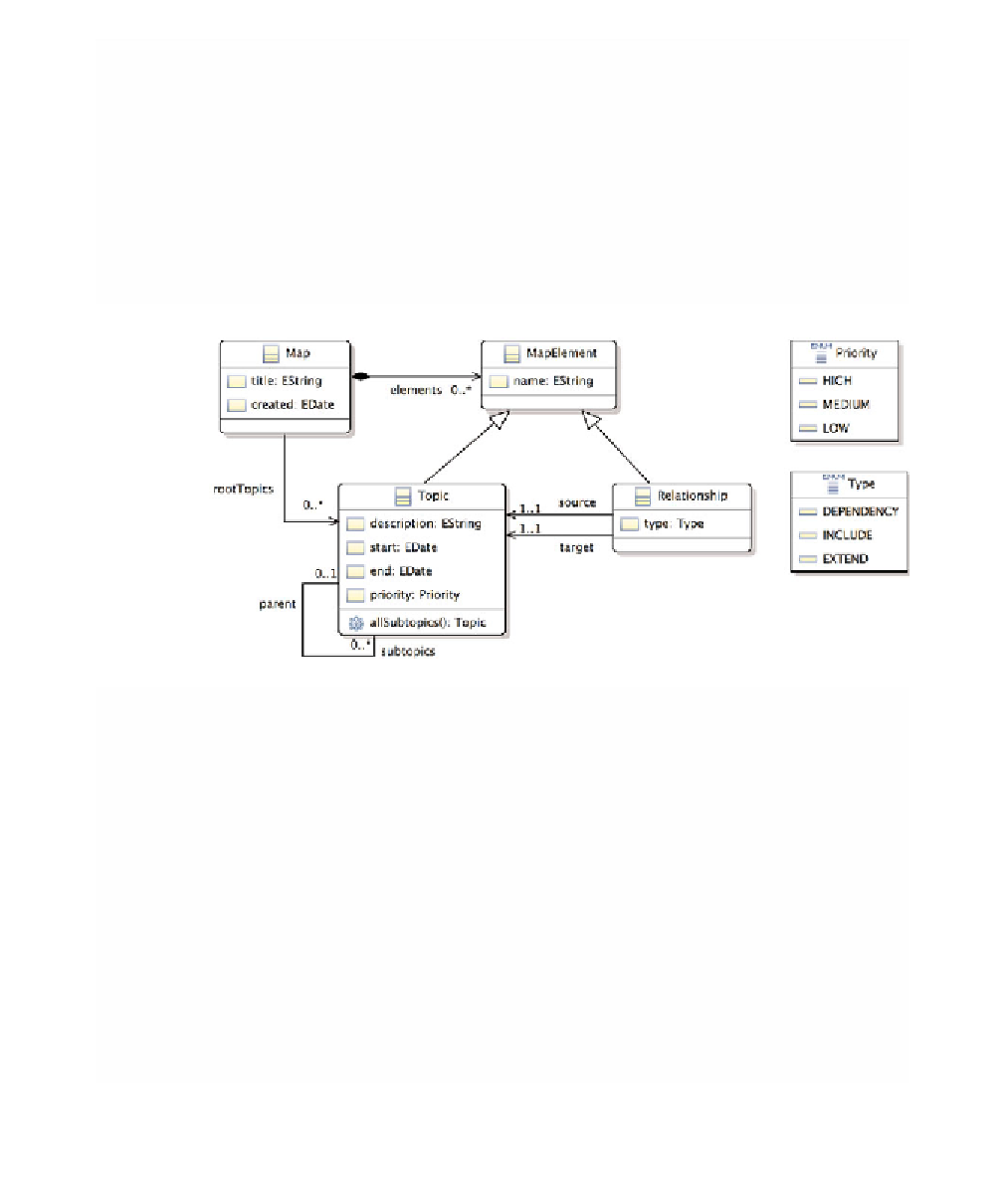
Search WWH ::

Custom Search