Java Reference
In-Depth Information
Suppose we wanted to simply output a comma-separated list of
Topic
names
instead of the details of each
Topic
element. We could use the
SEPARATOR
fea-
ture of
«EXPAND»
to accomplish this, as shown in the following example. A nice
feature of
SEPARATOR
is that it places a comma (or specified separator) between
each element, with no trailing separator at the end of the list. Note the judicious
use of the hyphenated closing guillemet (
-»
), to avoid whitespace in the output.
«
DEFINE
Main
FOR
Map»
«
FILE
"topics.csv"-»
«
EXPAND
topicList
FOREACH
elements.typeSelect(Topic)
SEPARATOR
","»
«
ENDFILE
»
«
ENDDEFINE
»
«
DEFINE
topicList
FOR
Topic-»
«
this
.name-»
«
ENDDEFINE
»
This is a sample output of the Topic list:
A Topic,A Subtopic,Another Topic,Another Subtopic,A SubSubtopic
Polymorphism
Xpand templates include polymorphism support for metaclasses declared in
«DEFINE»
blocks. If a metaclass has two subclasses and each has its own
«DEFINE»
block, template execution invokes the proper
«DEFINE»
to match the
instance.
Let's refactor our
mindmap2csv
template to take advantage of this capabil-
ity. We can do this in two steps, just to illustrate more completely. First, we mod-
ify the template as shown here:
«
IMPORT
mindmap»
«
DEFINE
Main
FOR
Map»
«
EXPAND
csvFile(title)
FOR
elements.typeSelect(Topic)»
«
EXPAND
csvFile(title)
FOR
elements.typeSelect(Relationship)»
«
ENDDEFINE
»
«
DEFINE
csvFile(String title)
FOR
List[mindmap::MapElement]»
«
ENDDEFINE
»
«
DEFINE
csvFile(String title)
FOR
List[mindmap::Topic]»
«
FILE
title + "-topics.csv"-»
«
FOREACH
this AS topic-»
«topic.name»,«topic.start»,«topic.end»
Search WWH ::

Custom Search