Java Reference
In-Depth Information
11.4.6 Gen Plugin
The
Gen Plugin
element contains properties for generating the diagram plug-
in itself. Table 11-10 describes each of these properties.
Gen Plugin
has no
child elements.
Table 11-10
Gen Plugin Properties
Property
Description
ID
The unique plug-in ID assigned to the generated diagram plug-in. It
must be unique in the workspace because it will also be the name of the
generated plug-in.
Name
The textual name of the generated plug-in. Technically, this string
appears in the plugin.properties localization file, while %pluginName
will appear in the MANIFEST.MF file.
Printing Enabled
Setting this value to true (default is false) generates the code required for
Print and Print Preview functionality for the diagram.
Provider
The name of the generated plug-in provider. Again, the String is
generated to the plugin.properties file, with %providerName in the
MANIFEST.MF file.
Required Plugin
A list of additional plug-in IDs that the generated diagram depends
Identifiers
upon. For example, you can add custom figures found in a generated
figure plug-in here.
Version
The version number of the generated plug-in, including version qualifier
suffix by default. The suffix is replaced by the PDE build (from the
workspace, or headless) to a value that reflects changes made since the
last build.
11.4.7 Gen Editor View
The generated diagram editor has properties defined in this element.
Icon Path
Alter this property if you want to use a different icon for the editor, which is
viewed in the navigator. As mentioned earlier for the diagram wizard icon, you
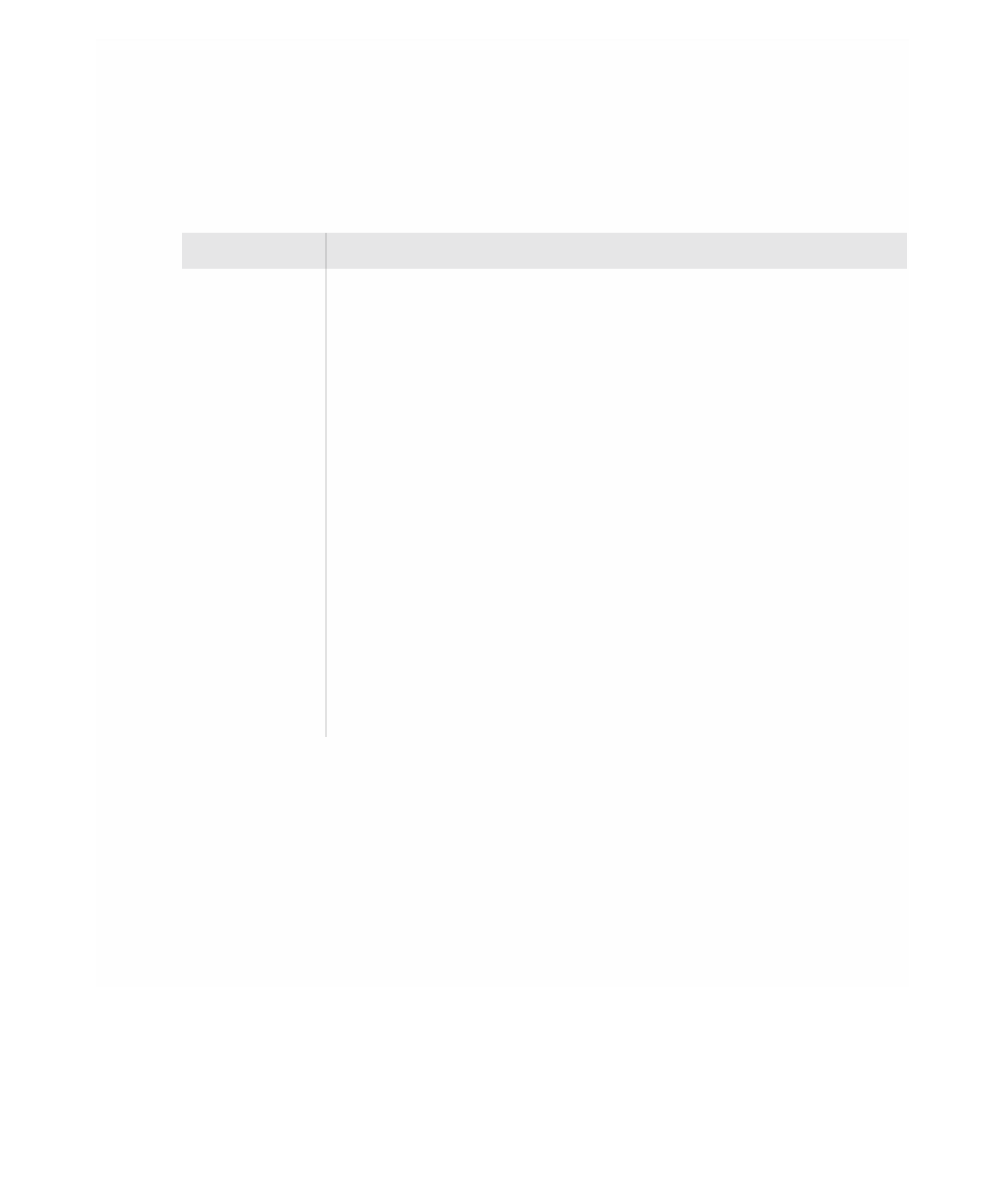








Search WWH ::

Custom Search