Java Reference
In-Depth Information
Figure 11-3
Flow layout
When changing the
Force Single Line
property to
true
, the generated
org.eclipse.draw2d.ToolbarLayout
causes the elements to shrink as more
are added so that they fit on a single row. Note that they will not shrink below
their
Minimum Size
property, if set.
Setting the
Major Alignment
property to
CENTER
instead of the default
BEGINNING
(top/left) for
Major Alignment
centers the inner elements either
horizontally or vertically, depending on the
Vertical
setting. No difference
exists between
CENTER
and
FILL
; both generate code that uses
FlowLayout.
ALIGN_CENTER
.
Stack Layout
A
Stack Layout
causes elements to be added on top of one another, in the
order they are added. This works well with one element to center it in another,
as was the case with our
Topic
and
Task
labels in the mindmap and scenario
diagrams, respectively.
XY Layout
XY Layout
enables you to place an element wherever you want. A diagram can-
vas typically has an
XY Layout
, as does the rectangle in Figure 11-4 where three
inner rectangles are positioned arbitrarily.
Figure 11-4
XY layout
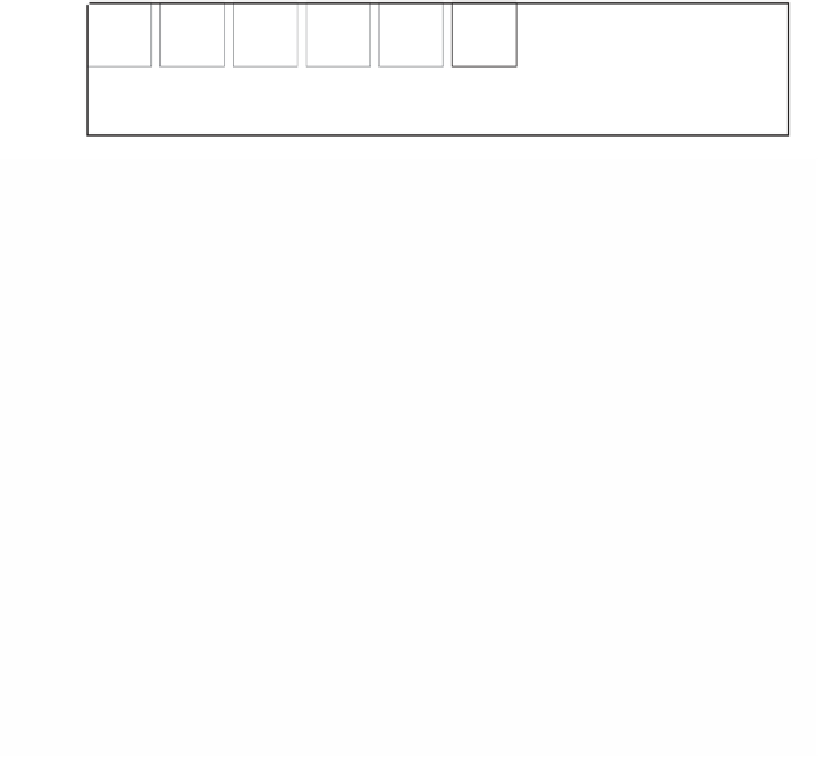










































Search WWH ::

Custom Search