Java Reference
In-Depth Information
We know from Section 10.6, “Element Creation” that the semantic elements
are created first when creating elements in our diagram. And, since our subtopic
link represents a subtopics relationship element of our
Topic
class, we should
consider adding a
SemanticEditPolicy
to our
TopicEditPart
in order to
create the appropriate
CreateRelationshipCommand
for the subtopic link. If
we were using GEF alone, we would use the
installEditPolicy()
method to
do this; in GMF, we could use
createDefaultEditPolicies()
. However, we
have an
editpolicyProvider
extension-point and Service in GMF that we can
configure for this purpose, without requiring us to modify our
TopicEditPart
.
Below is the contribution to the extension-point we will add to our
plugin.xml
file.
<extension
point="org.eclipse.gmf.runtime.diagram.ui.editpolicyProviders">
<editpolicyProvider
class=
"org.eclipse.mindmap.diagram.providers.MindmapEditPolicyProvider">
<Priority name="Lowest"/>
</editpolicyProvider>
</extension>
Our
MindmapEditPolicyProvider
class follows. We override the
createEditPolicies()
method to reinstall the new
TopicSemanticEdit
Policy
on our
TopicEditPart
. We use the
provides()
method that declares
this offering.
public class
MindmapEditPolicyProvider
extends
AbstractProvider
implements
IEditPolicyProvider {
public void
createEditPolicies(EditPart editPart) {
if
(editPart
instanceof
TopicEditPart) {
editPart.installEditPolicy(EditPolicyRoles.SEMANTIC_ROLE,
new
TopicSemanticEditPolicy());
}
}
public boolean
provides(IOperation operation) {
if
(operation
instanceof
CreateEditPoliciesOperation) {
CreateEditPoliciesOperation op =
(CreateEditPoliciesOperation)operation;
if
(op.getEditPart()
instanceof
TopicEditPart) {
return true
;
}
}
return false
;
}
}
Search WWH ::

Custom Search