Java Reference
In-Depth Information
Figure 10-1
Rulers & Grid properties
The
Show Ruler
option displays a ruler along the left and top edges of the
diagram and provides access to ruler guides, as shown in Figure 10-2. Guides are
added by clicking anywhere in the ruler and are removed by pressing Delete
when active.
Figure 10-2
Diagram ruler and guide
The guide helps in the alignment of diagram elements, including a “sticky”
feature shown in Figure 10-3. In this case, the Topic and Relationship nodes were
positioned so that their top edge was along the guide. Using the guide handle, the
elements can be moved vertically on the diagram. Note that you also can use
guides vertically.
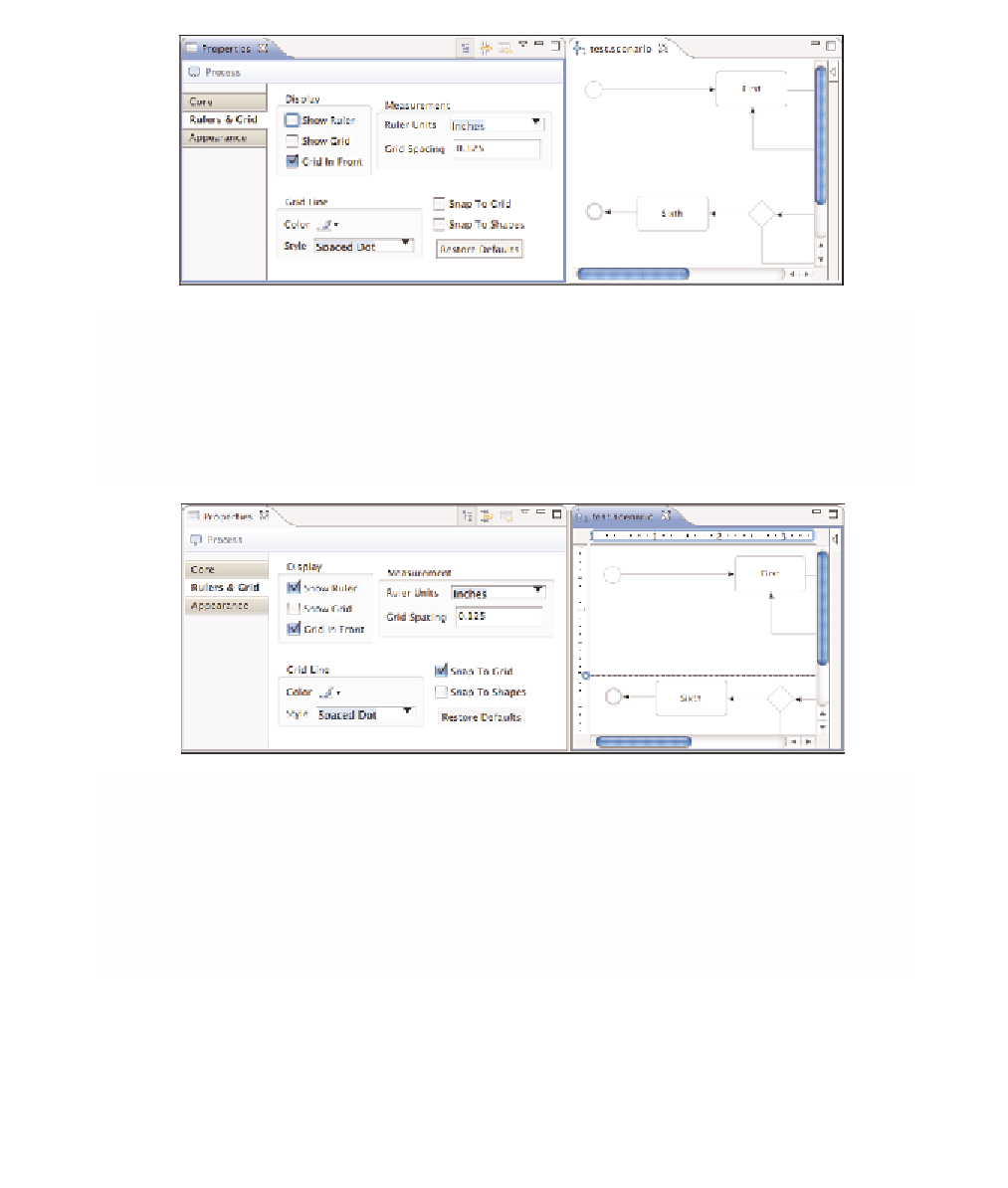
Search WWH ::

Custom Search